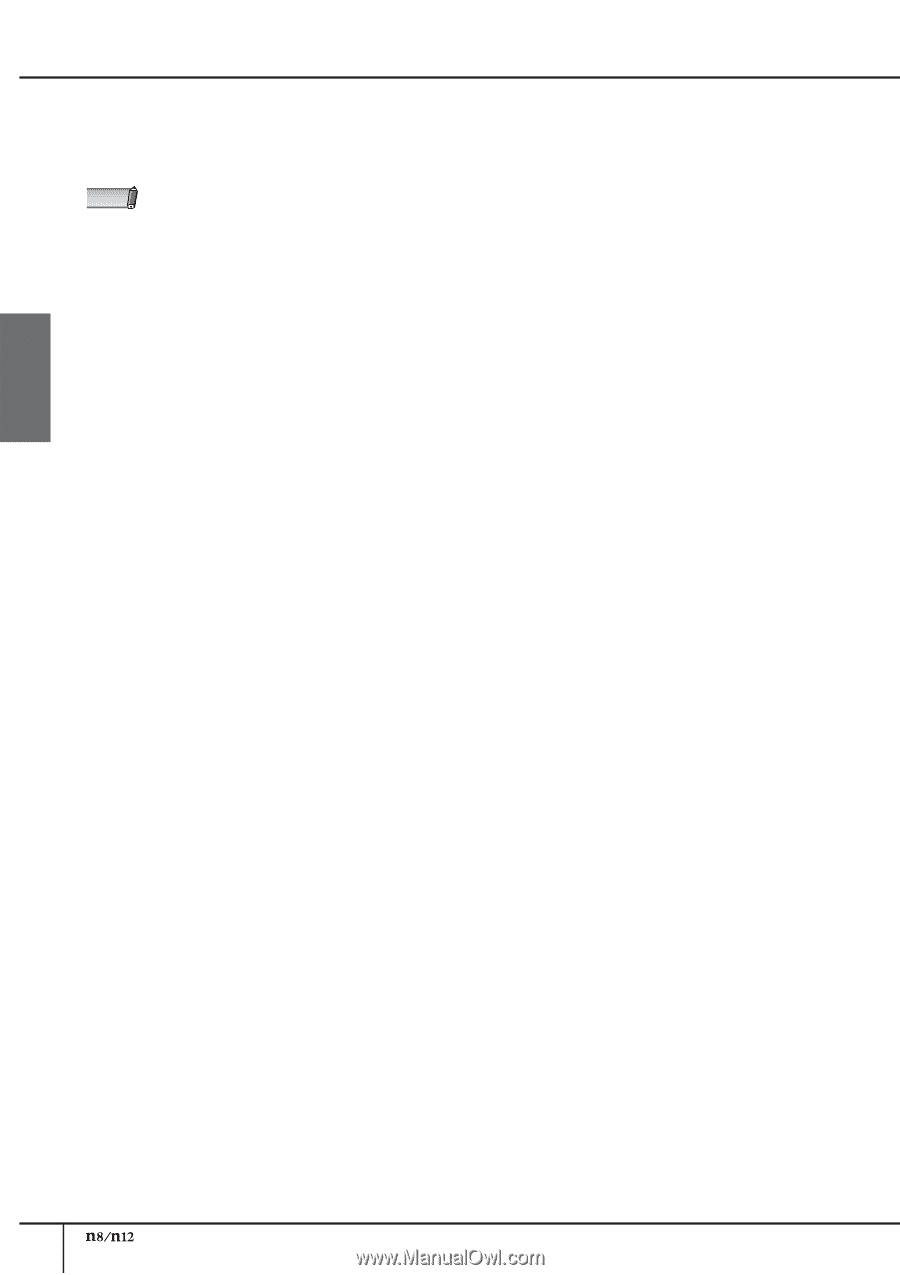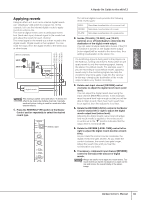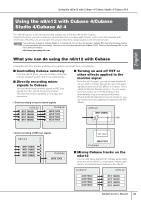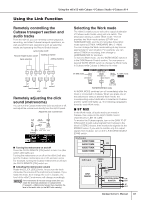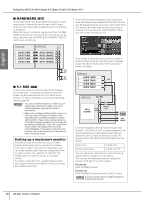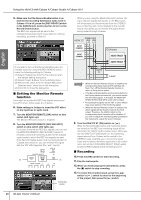Yamaha N12 Owners Manual - Page 36
When the directory selection dialog box opens, specify a folder in which you wish to store
 |
UPC - 086792859866
View all Yamaha N12 manuals
Add to My Manuals
Save this manual to your list of manuals |
Page 36 highlights
Using the n8/n12 with Cubase 4/Cubase Studio 4/Cubase AI 4 ■ Yamaha n12 stereo recording ■ Yamaha n8 stereo recording The REC bus signals on the n8/n12 will be routed to the Cubase audio tracks. NOTE • If an n8/n12 project template is not displayed, the n8/n12 Extension software may not be installed correctly. In the [Extensions_] folder on the TOOLS for n CD-ROM, double-click "setup.exe" and install the software again. • For more information on the templates, please refer to the Appendix. 10. Click the name of the template you wish to use, then click OK. 11. When the directory selection dialog box opens, specify a folder in which you wish to store the created project file and other audio files. Then click OK. A project window based on the selected template opens. English 36 Owner's Manual