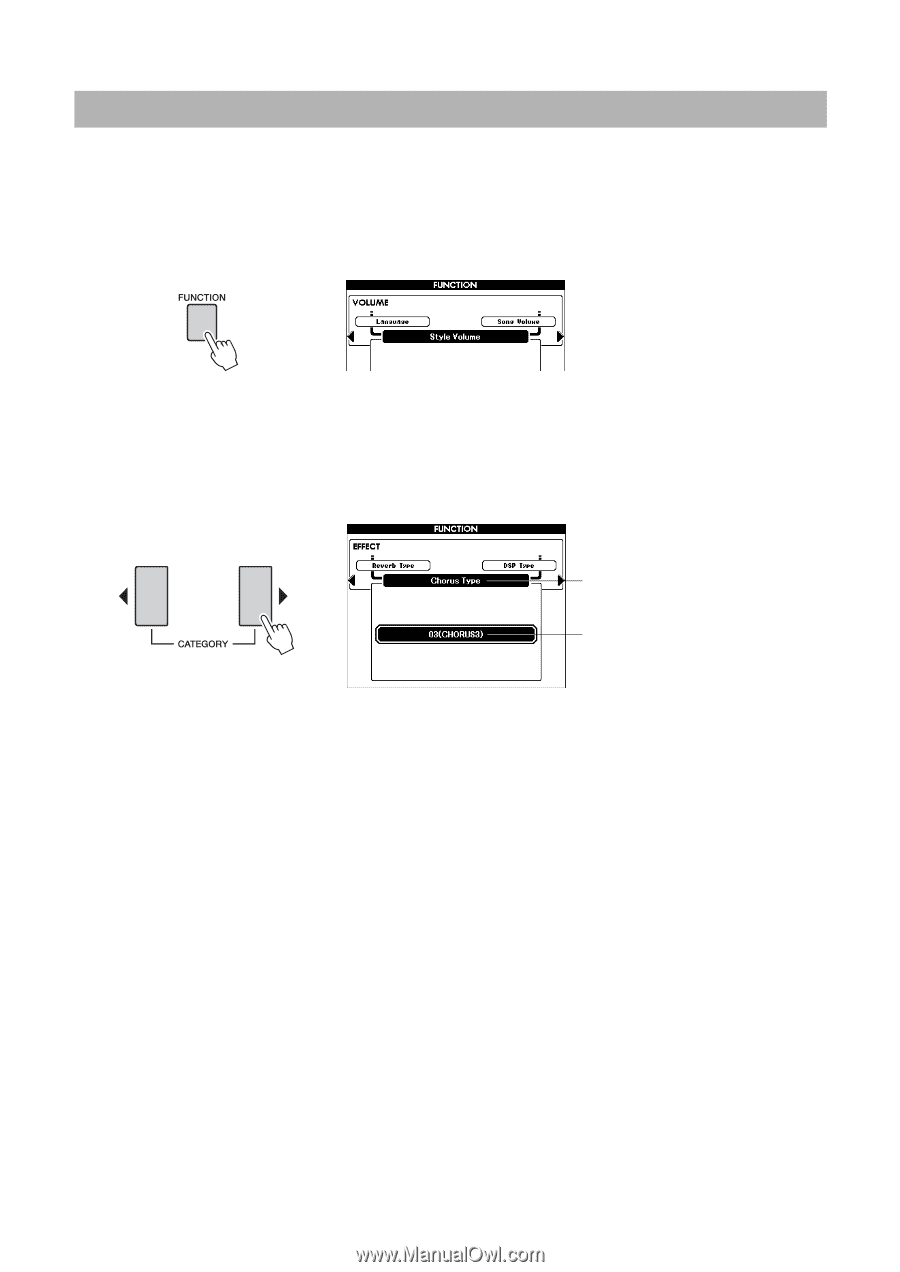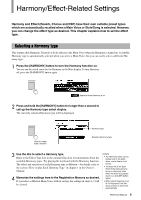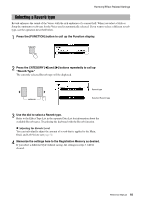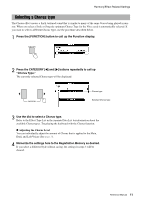Yamaha PSR-S650 Reference Manual - Page 11
Selecting a Chorus type
 |
View all Yamaha PSR-S650 manuals
Add to My Manuals
Save this manual to your list of manuals |
Page 11 highlights
Harmony/Effect-Related Settings Selecting a Chorus type The Chorus effect creates a thick, textured sound that is similar to many of the same Voices being played in unison. When you select a Style or Song the optimum Chorus Type for the Voice used is automatically selected. If you want to select a different Chorus Type, use the procedure described below. 1 Press the [FUNCTION] button to call up the Function display. 2 Press the CATEGORY [] buttons repeatedly to call up "Chorus Type." The currently selected Chorus type will be displayed. Chorus type Selected Chorus type 3 Use the dial to select a Chorus type. Refer to the Effect Type List in the separate Data List for information about the available Chorus types. Try playing the keyboard with the Chorus function. Adjusting the Chorus Level You can individually adjust the amount of Chorus that is applied to the Main, Dual, and Left Voices (See page 3). 4 Memorize the settings here to the Registration Memory as desired. If you select a different Style without saving, the settings in steps 3 will be cleared. Reference Manual 11