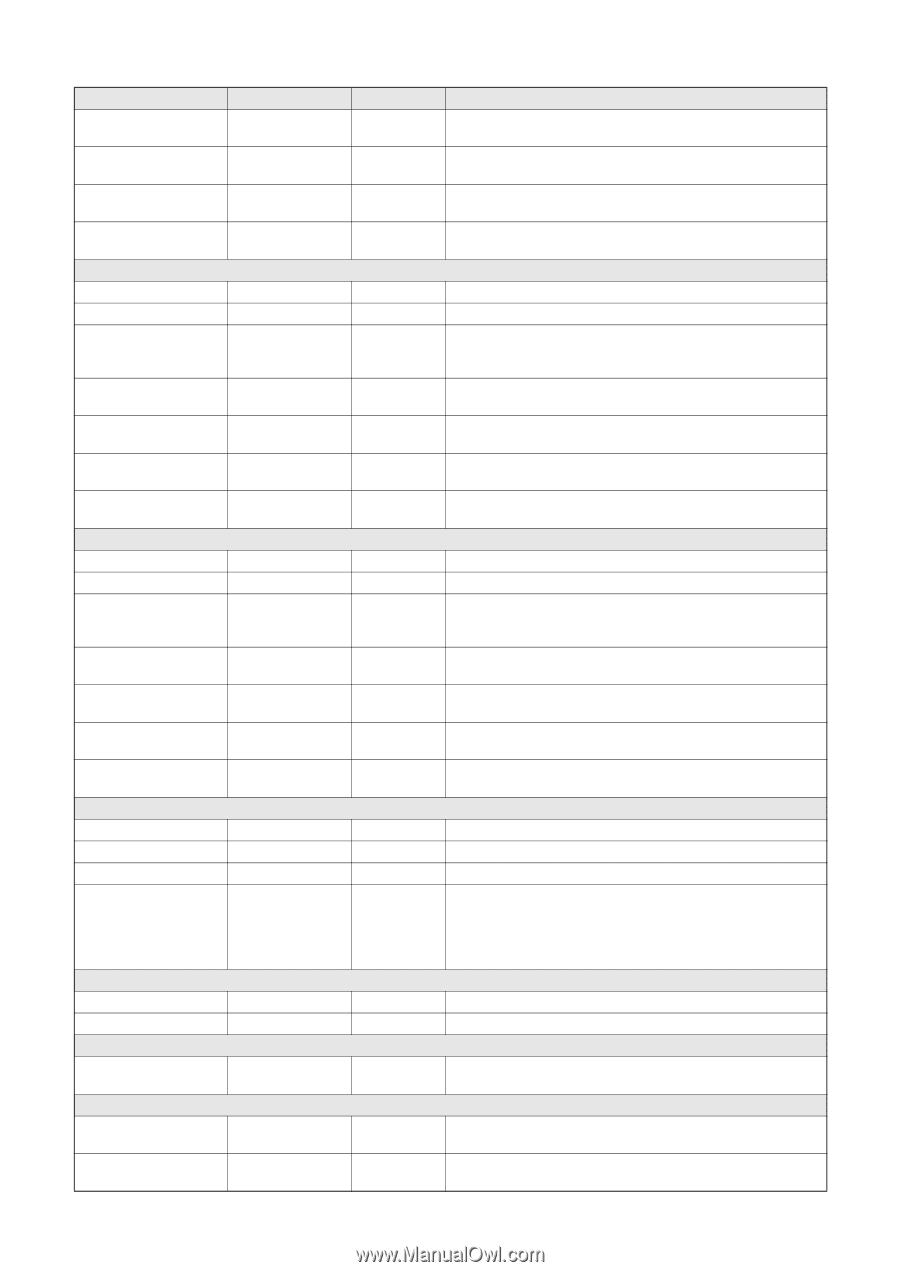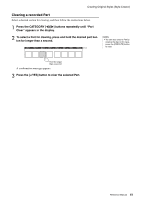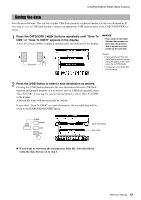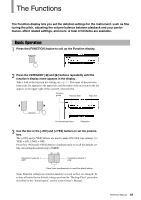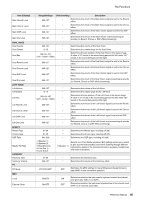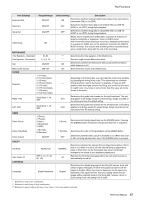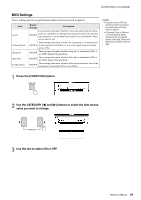Yamaha PSR-S650 Reference Manual - Page 46
DUAL VOICE, LEFT VOICE, EFFECT, HARMONY, Item Display, Range/Settings, Default setting, Description
 |
View all Yamaha PSR-S650 manuals
Add to My Manuals
Save this manual to your list of manuals |
Page 46 highlights
The Functions Item (Display) Main Reverb Level Main Chorus Level Main DSP Level Main Dry Level DUAL VOICE Dual Volume Dual Octave Dual Pan Dual Reverb Level Dual Chorus Level Dual DSP Level Dual Dry Level LEFT VOICE Left Volume Left Octave Left Pan Left Reverb Level Left Chorus Level Left DSP Level Left Dry Level EFFECT Reverb Type Chorus Type DSP Type Master EQ Type HARMONY Harmony Type Harmony Volume PC PC Mode MIDI Local External Clock Range/Settings 000-127 000-127 000-127 000-127 Default setting Description * Determines how much of the Main Voice's signal is sent to the Reverb effect. * Determines how much of the Main Voice's signal is sent to the Chorus effect. * Determines how much of the Main Voice's signal is sent to the DSP effect. * Determines how much of the Main Voice's unprocessed signal sounds (no Reverb, Chorus or DSP effect processing). 000-127 * Determines the volume of the Dual Voice. -2-+2 * Determines the octave range for the Dual Voice. 000-64-127 (Left - Center - Right) * Determines the pan position of the Dual Voice in the stereo image. A value of "0" results in the sound being panned full left, while "127" results in the sound being panned full right. 000-127 * Determines how much of the Dual Voice's signal is sent to the Reverb effect. 000-127 * Determines how much of the Dual Voice's signal is sent to the Chorus effect. 000-127 * Determines how much of the Dual Voice's signal is sent to the DSP effect. 000-127 * Determines how much of the Dual Voice's unprocessed signal sounds (no Reverb, Chorus or DSP effect processing). 000-127 * Determines the volume of the Left Voice. -2-+2 * Determines the octave range for the Left Voice. 000-64-127 (Left - Center - Right) * Determines the pan position of the Left Voice in the stereo image. A value of "0" results in the sound being panned full left, while "127" results in the sound being panned full right. 000-127 * Determines how much of the Left Voice's signal is sent to the Reverb effect. 000-127 * Determines how much of the Left Voice's signal is sent to the Chorus effect. 000-127 * Determines how much of the Left Voice's signal is sent to the DSP effect. 000-127 * Determines how much of the Left Voice's unprocessed signal sounds (no Reverb, Chorus or DSP effect processing). 01-36 01-45 001-239 1 (Speaker 1), 2 (Speaker 2), 3 (Headphones), 4 (Line Out 1), 5 (Line Out 2) ** Determines the Reverb type, including off (36). ** Determines the Chorus type, including off (45). * Determines the DSP type, including off (239). 1 (Speaker 1) Selects one of five Master equalizer (EQ) settings which are provided to give you the best possible sound when listening through different reproduction systems: the instrument's built-in speakers, headphones and external speakers. 01-26 000-127 * Determines the Harmony type. * Determines the volume of the Harmony effect. PC1/PC2/OFF OFF Optimizes the MIDI settings for transmitting/receiving performance data (MIDI) in one convenient operation. ON/OFF ON/OFF ON OFF Determines whether the instrument's keyboard controls the internal tone generator (ON) or not (OFF). Determines whether the instrument synchronizes to the internal clock (OFF) or an external clock (ON). Reference Manual 46