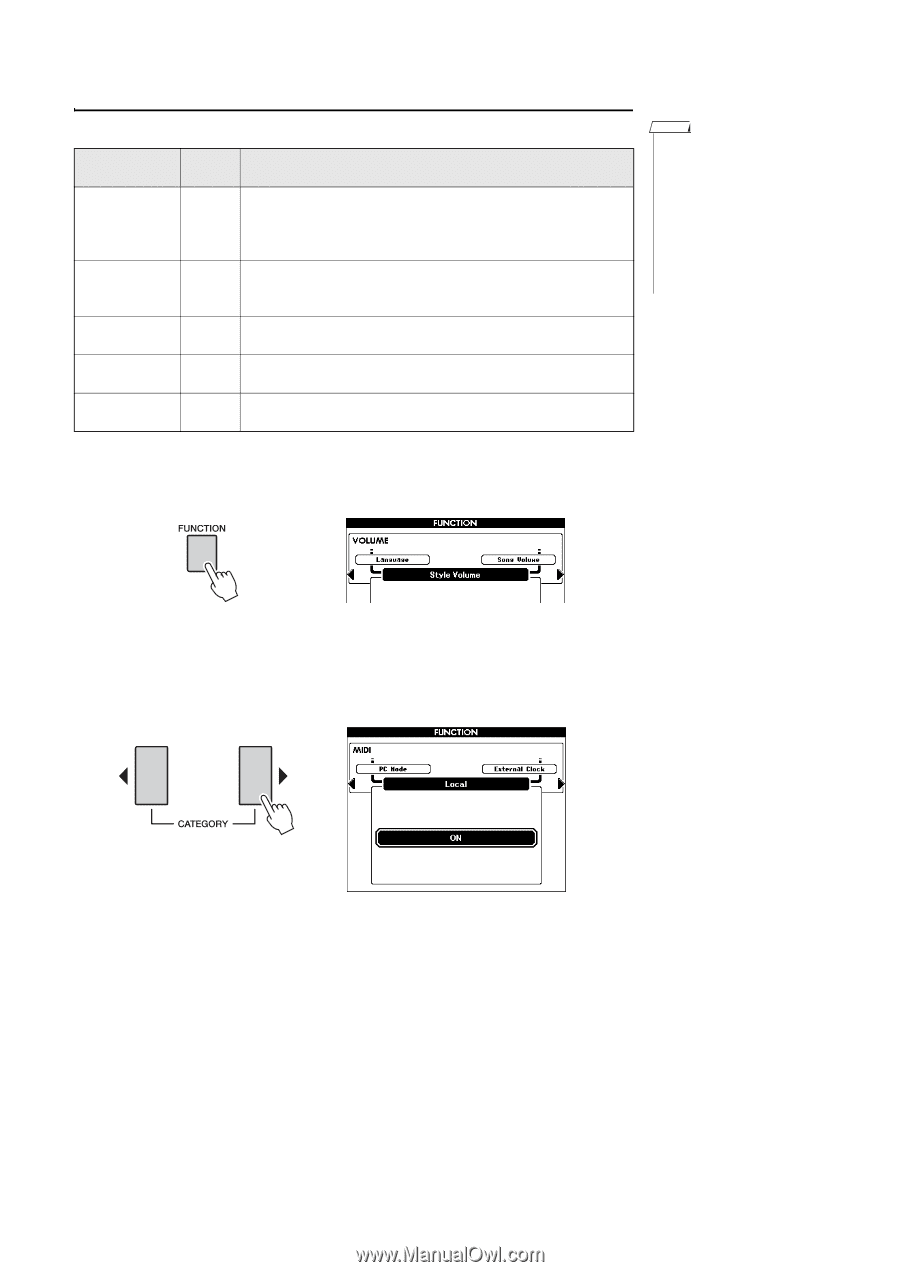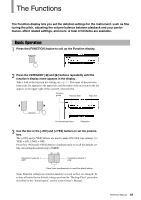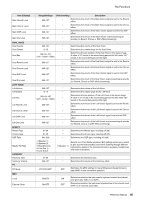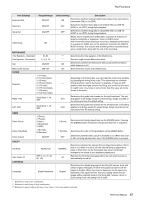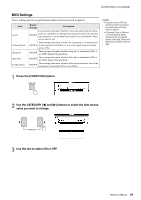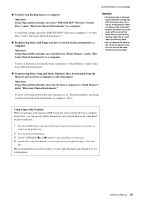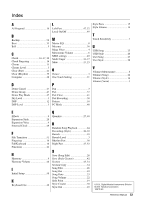Yamaha PSR-S650 Reference Manual - Page 49
MIDI Settings, Press the [FUNCTION] button., Use the CATEGORY, buttons to select the item whose
 |
View all Yamaha PSR-S650 manuals
Add to My Manuals
Save this manual to your list of manuals |
Page 49 highlights
Connecting to a Computer MIDI Settings These settings pertain to performance data transmission and reception. Item Local External Clock Song Out Style Out Keyboard Out Range/ Settings Description Local control determines whether or not notes played on the instru- ON/OFF ment are sounded by its internal tone generator system: the internal tone generator is active when local control is on, and inactive when local control is off. These settings determine whether the instrument is synchronized to ON/OFF its own internal clock (OFF), or to a clock signal from an external device (ON). ON/OFF These settings determine whether Song data is transmitted (ON) or not (OFF) during Song playback. ON/OFF These settings determine whether Style data is transmitted (ON) or not (OFF) during Style playback. ON/OFF These settings determine whether keyboard performance data of the instrument is transmitted (ON) or not (OFF). NOTE • If Local is set to OFF, the instrument will not produce any sound when the keyboard is played. • If External Clock is ON and no clock signal is being received from an external device, the Song, Style, and Metronome functions will not start. 1 Press the [FUNCTION] button. 2 Use the CATEGORY [] buttons to select the item whose value you want to change. 3 Use the dial to select ON or OFF. Reference Manual 49