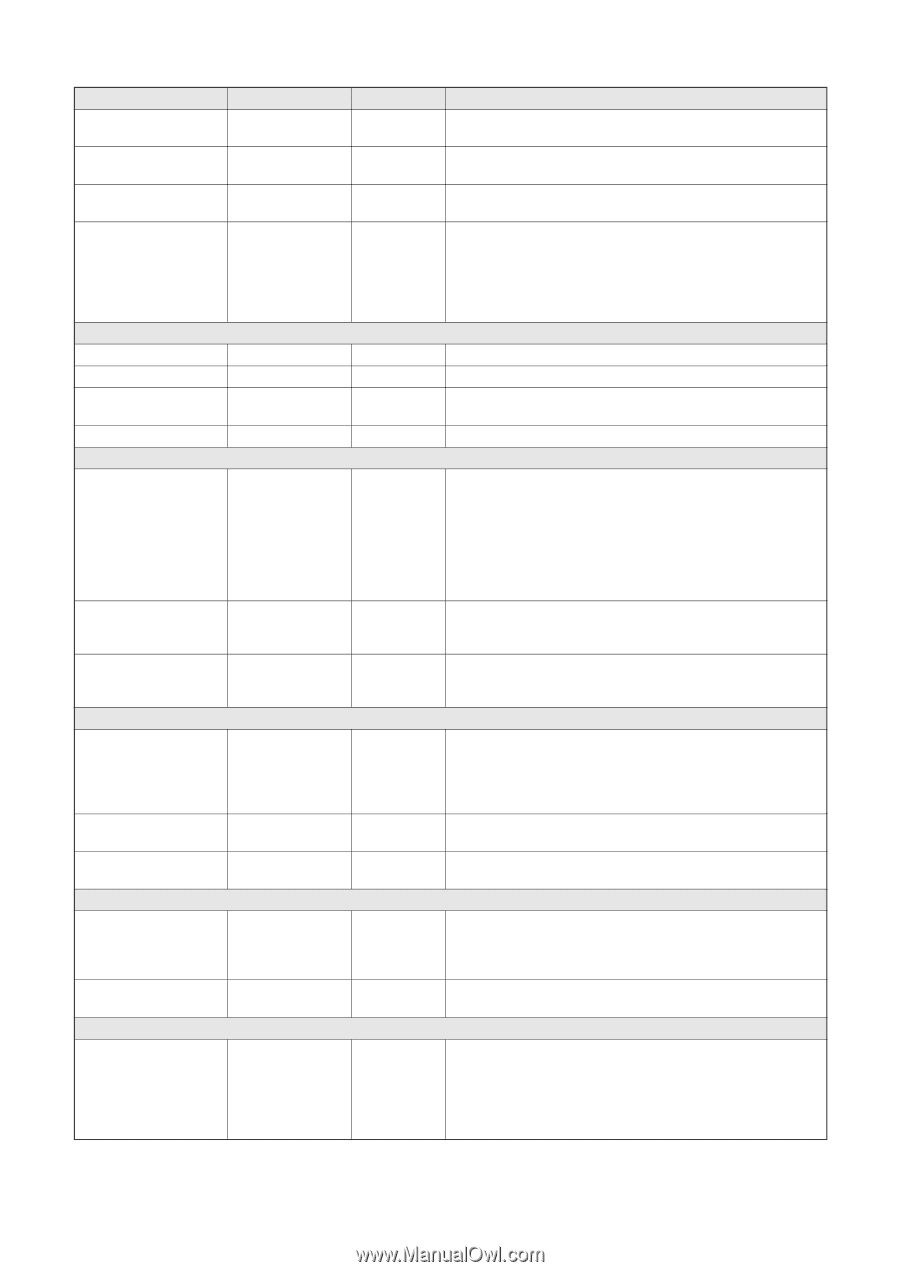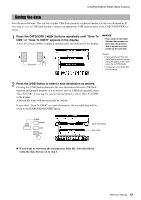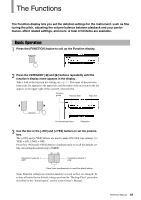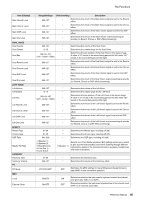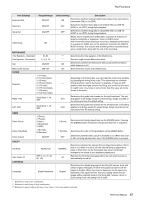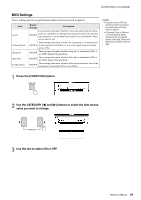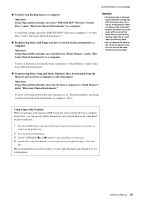Yamaha PSR-S650 Reference Manual - Page 47
METRONOME, SCORE, UTILITY, LANGUAGE, Item Display, Range/Settings, Default setting, Description - demo of
 |
View all Yamaha PSR-S650 manuals
Add to My Manuals
Save this manual to your list of manuals |
Page 47 highlights
The Functions Item (Display) Keyboard Out Style Out Song Out Range/Settings ON/OFF ON/OFF ON/OFF Initial Setup ON METRONOME Time Signature - Numerator Time Signature - Denominator 01-60 2, 4, 8, 16 Bell ON/OFF Metronome Volume SCORE Quantize 000-127 1 (1/4 note), 2 (1/4 note triplet), 3 (1/8 note), 4 (1/8 note triplet), 5 (1/16 note), 6 (1/16 note triplet), 7 (1/32 note), 8 (1/32 note triplet) Right - Part GuideTrack 1-16, OFF Left - Part DEMO Demo Group Demo Play Mode Demo Cancel UTILITY GuideTrack 1-16, OFF 1 (Demo), 2 (Preset), 3 (User), 4 (Download), 5 (USB) 1 (Normal), 2 (Random) ON/OFF TG Mode XG/Normal Auto Power off LANGUAGE OFF, 5, 10, 15, 30, 60, 120 Language English/Japanese Default setting Description ON Determines whether keyboard performance data of the instrument is transmitted (ON) or not (OFF). OFF Determines whether Style data is transmitted (ON) via USB TO HOST or not (OFF) during Style playback. OFF Determines whether Song data is transmitted (ON) via USB TO HOST or not (OFF) during Song playback. Allows you to instantly send a MIDI data 'snapshot' of all panel set- tings to a computer or sequencer. Press [+/YES] to send. - Use this function before starting to record your keyboard performance to a sequencer (DAW, etc.) on the computer connected via USB TO HOST terminal. This ensures that all settings will be reproduced just as you made them, along with the rest of the recording. ** Determines the time signature of the Metronome. ** Sets the length of each Metronome beat. ON Determines whether the Metronome bell sounds at the first beat in each measure or not. 100 Determines the volume of the Metronome. *** CH1 CH2 Depending on the Song data, you can make the score more readable by adjusting the timing of the notes. This determines the minimum timing resolution used in the Song. For example, if there are both quarter notes and eighth notes in the Song, you should set this value to "eighth note." Any notes or rests shorter than this value will not be shown in the score. Determines the guide track number for the right-hand part. This setting applies to all Songs except for preset Songs. Songs recorded on the instrument have the default setting. Determines the guide track number for the left-hand part. This setting applies to all Songs except for preset Songs. Songs recorded on the instrument have the default setting. 1 (Demo) Determines the Songs played back via the [DEMO] button. Pressing the [DEMO] buttons will play the Songs specified here in sequence. 1 (Normal) Determines the order of Song playback via the [DEMO] button. OFF Determines whether Demo cancel is enabled or not. When this is set to ON, no Song will play back, even if the [DEMO] button is pressed. NORMAL 30 Determines whether the external Song is played accurately in XG format or not. When it is set to XG, the external Song is played accurately in XG format, but the Song data may cause unintended changes to the sound of your keyboard played parts. Specifies the time that will elapse before the instrument's power is automatically turned off. English Determines the display language for the Song file names, lyrics and certain display messages. All other messages and names are displayed in English. When this is set to Japanese, the file names are displayed in the Japanese font. The lyrics display follows the language setting originally made in the Song data; however, when no such setting exists, the setting here is used. * Different for each voice combination. ** Different for each Song or Style combination. *** Different for preset value in the Song. If no value, 6 (1/16 note triplet) is selected. Reference Manual 47