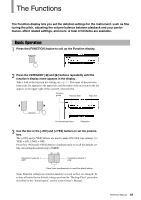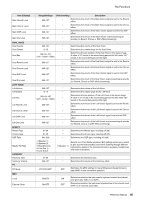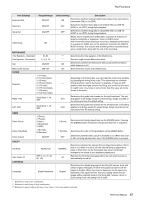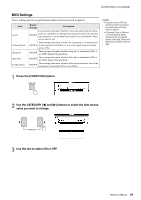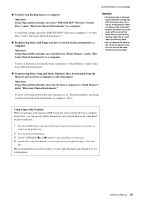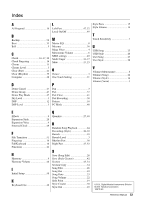Yamaha PSR-S650 Reference Manual - Page 48
Connecting to a Computer, MIDI Settings for transferring performance data with a computer, PC Mode
 |
View all Yamaha PSR-S650 manuals
Add to My Manuals
Save this manual to your list of manuals |
Page 48 highlights
Connecting to a Computer This section gives detailed information on the MIDI settings necessary for transferring performance data (MIDI) between the instrument and a computer, and how to transfer a file. For details about connection with a computer and driver installation, refer to the chapter "Connecting to a Computer" in the Owner's Manual. MIDI Settings for transferring performance data with a computer PC Mode Setting "PC Mode" in the Function display makes the following multiple MIDI settings in one convenient operation. Three settings are available: PC1, PC2, and OFF. Local External Clock Song Out Style Out Keyboard Out PC1 PC2 OFF OFF OFF ON ON OFF OFF OFF OFF OFF OFF OFF OFF OFF ON ON NOTE • Preset Song data cannot be transmitted from the instrument by the Song Out function, but User Songs can. • This setting is not necessary when transferring a file between the computer and the instrument. 1 Press the [FUNCTION] button. 2 Press the CATEGORY [] buttons repeatedly to select "PC Mode." 3 Use the dial to select PC 1, PC 2 or OFF. Reference Manual 48