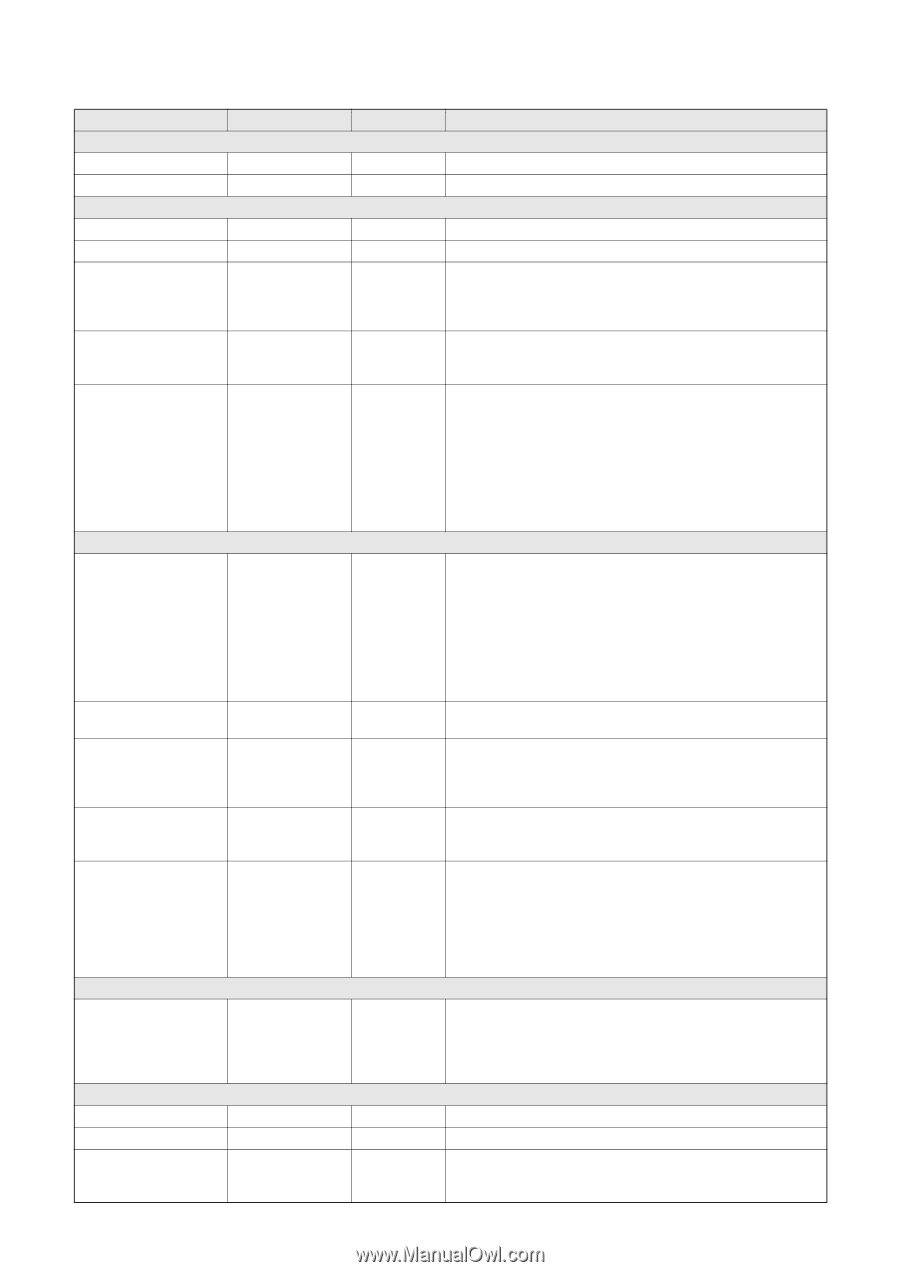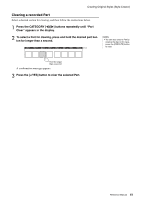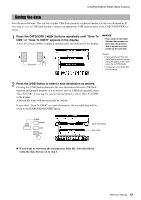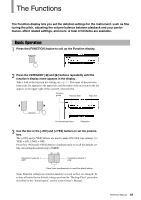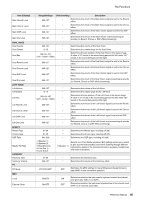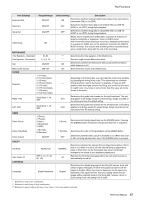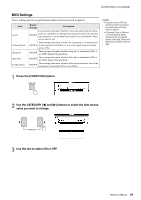Yamaha PSR-S650 Reference Manual - Page 45
Function List, Item Display, Range/Settings, Default setting, Description, VOLUME, OVERALL, SCALE TUNE
 |
View all Yamaha PSR-S650 manuals
Add to My Manuals
Save this manual to your list of manuals |
Page 45 highlights
The Functions Function List Item (Display) VOLUME Style Volume Song Volume OVERALL Tuning Pitch Bend Range Split Point Touch Sensitivity Chord Fingering SCALE TUNE Scale Base Note Scale Tune Part Select External Scale Tune REGIST FREEZE Freeze Group Setting MAIN VOICE Main Volume Main Octave Main Pan Range/Settings Default setting Description 000-127 000-127 100 Determines the volume of the Style. 100 Determines the volume of the Song. 415.3-466.2Hz 01-12 036-096 (C1-C6) 1 (Soft), 2 (Medium), 3 (Hard) 1 (Multi Finger), 2 (FullKeyboard), 3 (AI Finger) 440.0Hz Sets the pitch of the instrument's sound. 2 Sets the pitch bend range in semitone increments. 054 (F#2) Determines the highest key for the Split Voice and sets the Split "point"-in other words, the key that separates the Split (lower) and Main (upper) Voices. The Split Point setting and Accompaniment Split Point setting are automatically set to the same value. 2 (Medium) Determines the keyboard touch sensitivity. Small values will produce a high volume level even if the key is hit softly. Large values require that the keys be played relatively hard to produce maximum loudness. Sets the chord detection mode. In the Multi Finger mode, both normal chords and simple chords played to the left of the split point are detected. In the Full Keyboard mode normal chords played anywhere on the keyboard will be detected, and the notes played will sound as 1 (Multi Finger) well. The AI Finger mode is basically the same as Multi Finger, except that less than three notes can be played to indicate the chords (based on the previously played chord, etc.). However, Easy chords described in the Owner's Manual cannot be detected in the AI Finger mode. EQUAL, PURE MAJOR, PURE MINOR, PYTHAGOREAN, MEAN-TONE, WERCKMEISTER, KIRNBERGER, ARABIC1, ARABIC2 EQUAL Sets the Scale. Details for each Scale are explained in the Owner's Manual. C, C#, D, Eb, E, F, F#, G, Ab, A, Bb, B C Selects the Base Note for Scale Tune. Note: C, C#, D, Eb, E, F, Note: C F#, G, Ab, A, Bb, B Cent: 0 Cent: -64-63 Sets Scale note pitches individually to create an original Scale. MAIN/DUAL: ON/OFF MAIN/DUAL: ON Selects the part to which the preset Scale Tune or original Scale will LEFT: ON/OFF LEFT: OFF be applied. "MAIN/DUAL" and "LEFT" parts are keyboard Voices, and STYLE: ON/OFF STYLE: OFF "STYLE" Part is Style playback. OFF, ON (KEYBOARD) Selects the part to which the Scale Tune MIDI messages received from an external MIDI device will be applied. With the default setting of "OFF," MIDI messages are applied to Song channels 1-16, but not Off to the keyboard performance. If you set this to "ON (KEYBOARD)," the MIDI messages are applied to the keyboard performance as fol- lows: Channel 1 = Main Voice, Channel 2 = Dual Voice, and Channel 3 = Left Voice; the other channels are not affected. STYLE: ON/OFF STYLE: ON VOICE: ON/OFF VOICE: OFF TEMPO: ON/OFF TEMPO: ON Sets a Freeze Group which is not to be recalled. TRANSPOSE: ON/OFF TRANSPOSE: OFF SCALE: ON/OFF SCALE: OFF 000-127 * Determines the volume of the Main Voice. -2-+2 * Determines the octave range for the Main Voice. 000-64-127 (Left - Center - Right) * Determines the pan position of the Main Voice in the stereo image. A value of "0" results in the sound being panned full left, while "127" results in the sound being panned full right. Reference Manual 45