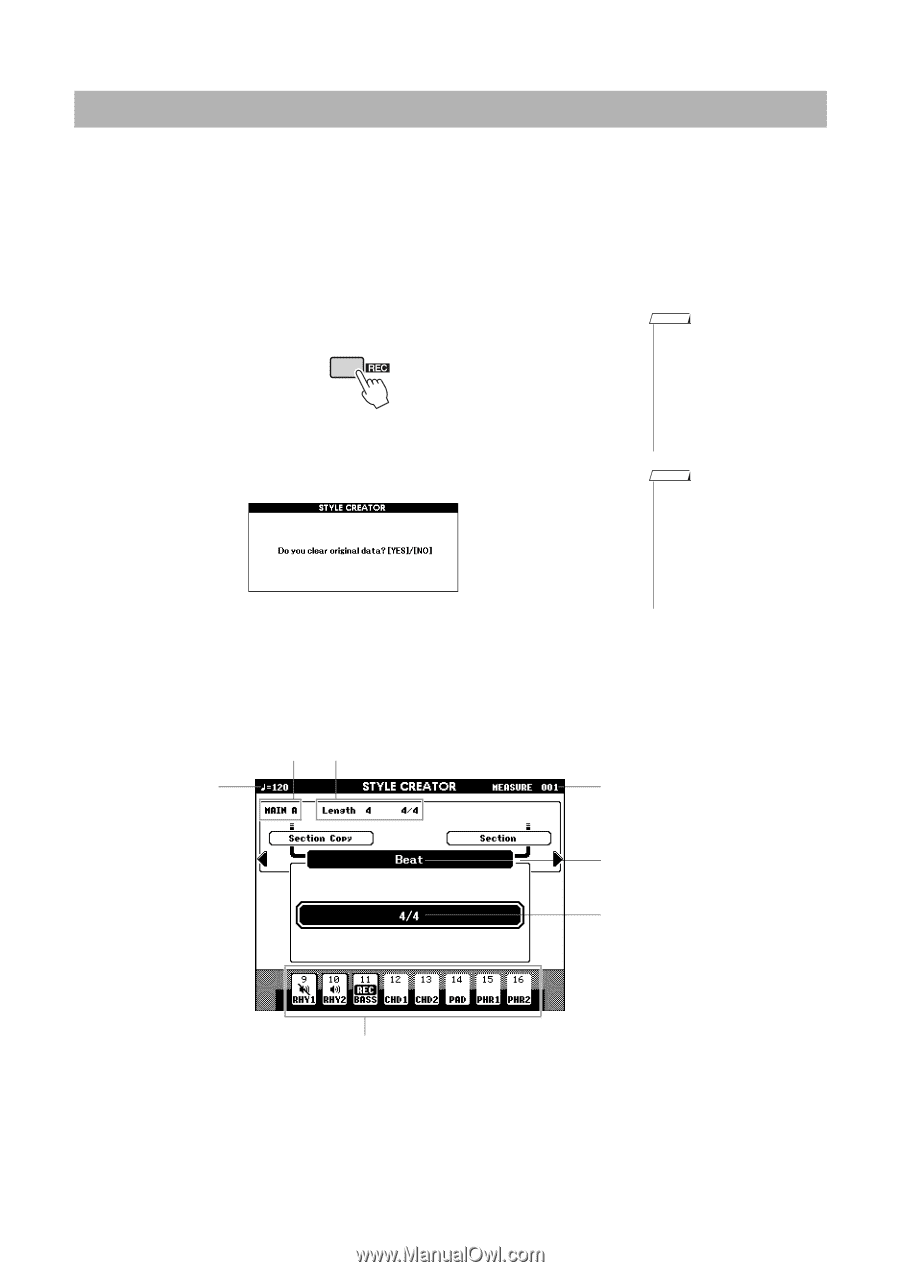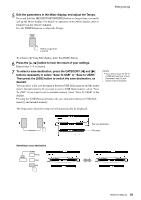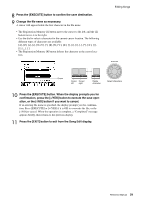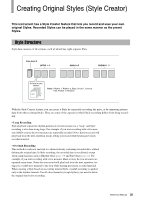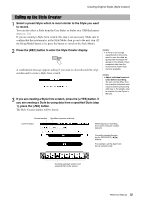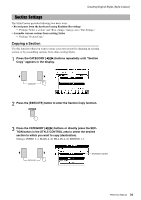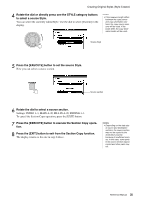Yamaha PSR-S650 Reference Manual - Page 32
Calling up the Style Creator, you are creating a Style by using data from a specified Style step
 |
View all Yamaha PSR-S650 manuals
Add to My Manuals
Save this manual to your list of manuals |
Page 32 highlights
Creating Original Styles (Style Creator) \ Calling up the Style Creator 1 Select a preset Style which is most similar to the Style you want to record. You can also select a Style from the User Styles or Styles on a USB flash memory (page 20). If you are creating a Style from scratch, this step is not necessary. Make sure to confirm that the instrument is in the Style Mode, then go on to the next step. (If the [Song Mode] button is lit, press the button to switch to the Style Mode.) 2 Press the [REC] button to enter the Style Creator display. A confirmation message appears asking if you want to clear (discard) the original data and to create a Style from scratch. 3 If you are creating a Style from scratch, press the [+/YES] button. If you are creating a Style by using data from a specified Style (step 1), press the [-/NO] button. The Style Creator display will be shown. NOTE • If there is not enough capacity left on the instrument to save the data, an appropriate message will appear in the display. Erase unwanted data from the instrument to make more memory available. NOTE • Adjust individual track vol- umes before recording. You can use the Mixer function to adjust individual track volumes before proceeding with step 2. For details, refer to chapter 6 in the Owner's Manual. Current section Specified measure and beat Current tempo When playing or recording, the current measure number appears Currently selected function by the CATEGORY [] buttons For example, set the beat number by using the dial Currently selected section and selected Part in the section Reference Manual 32