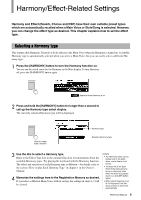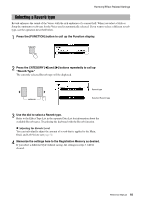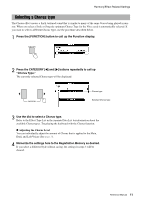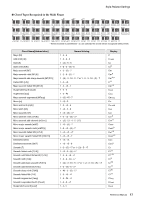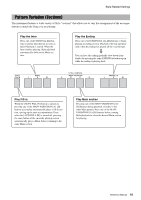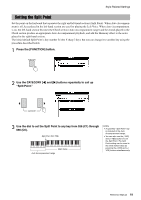Yamaha PSR-S650 Reference Manual - Page 14
Style-Related Settings, Adjusting the Style Volume
 |
View all Yamaha PSR-S650 manuals
Add to My Manuals
Save this manual to your list of manuals |
Page 14 highlights
Style-Related Settings This section gives detailed information on the Style playback functions not covered in the Owner's Manual. Adjusting the Style Volume This lets you adjust the volume balance between Style playback and the sound you play on the keyboard. 1 Press the [FUNCTION] button. 2 Press the CATEGORY [] buttons repeatedly to call up "Style Volume." Style Volume Setting range is 000-127 3 Use the dial to set the Style Volume. NOTE • For instructions on adjusting the volume of the keyboard performance, see page 3. Reference Manual 14
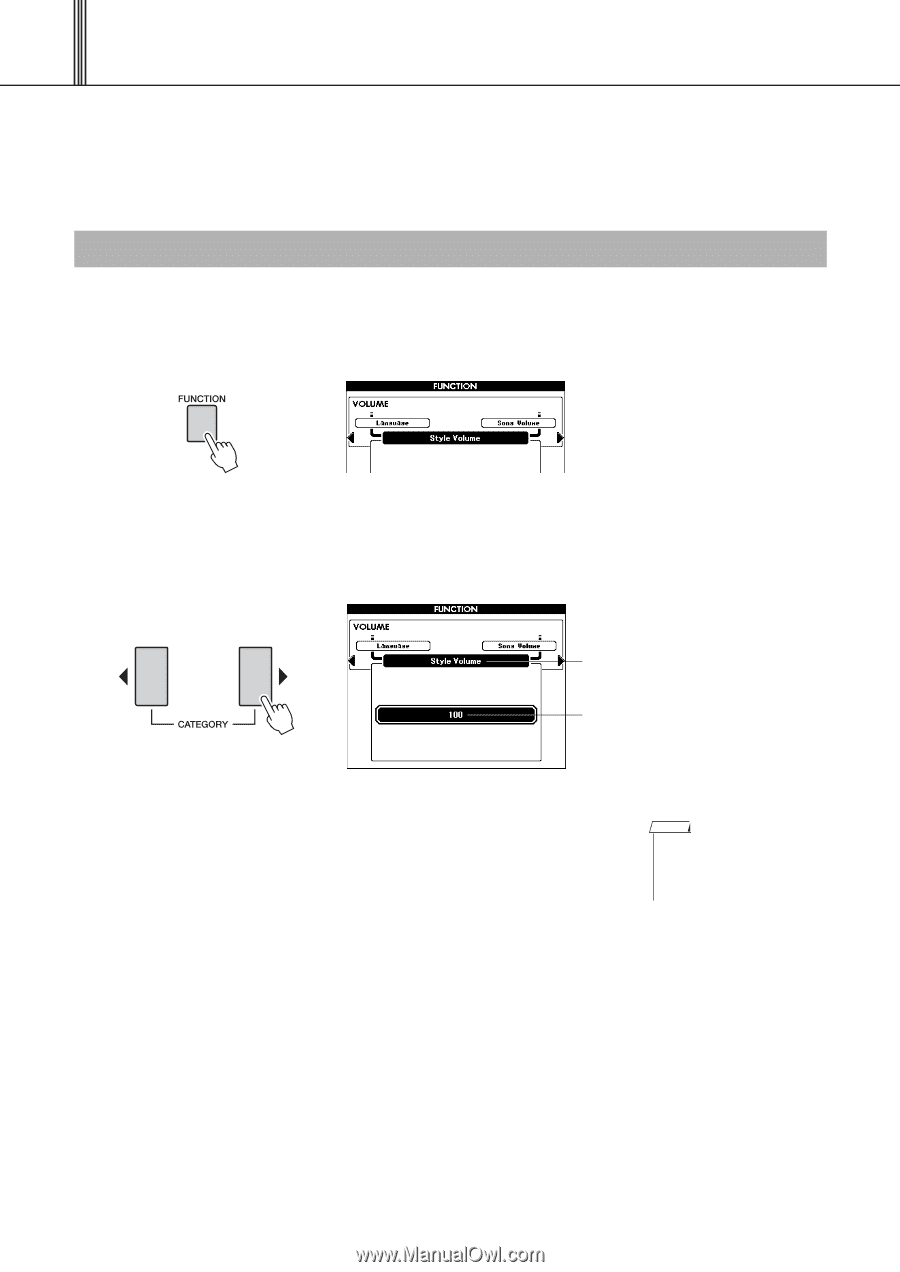
Reference Manual
14
Style-Related Settings
This section gives detailed information on the Style playback functions not covered in
the Owner’s Manual.
This lets you adjust the volume balance between Style playback and the sound you play on the keyboard.
1
Press the [FUNCTION] button.
2
Press the CATEGORY [
<
] and [
>
] buttons repeatedly to call up
“Style Volume.”
3
Use the dial to set the Style Volume.
Adjusting the Style Volume
Style Volume
Setting range is
000–127
• For instructions on adjust-
ing the volume of the key-
board performance, see
page 3
.
NOTE