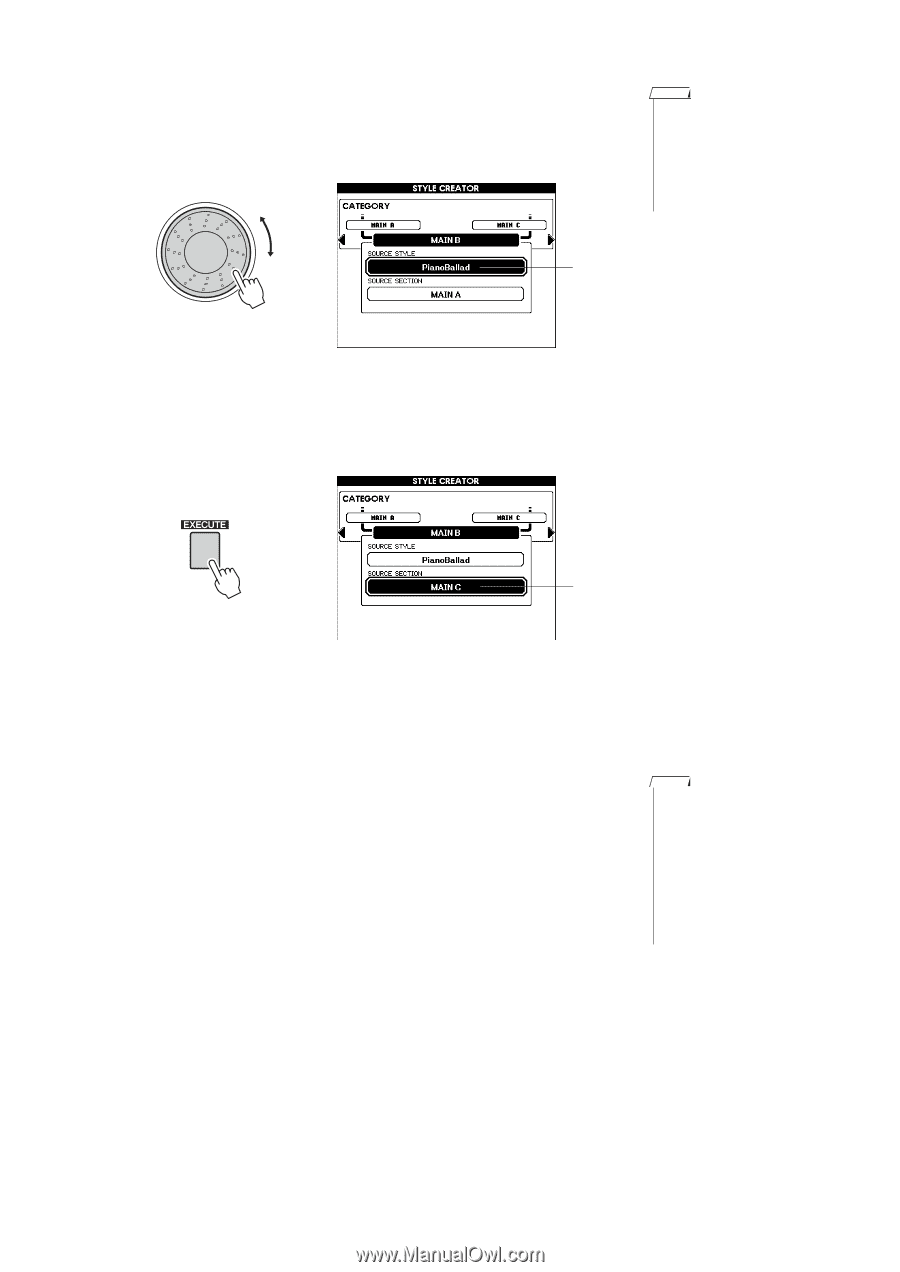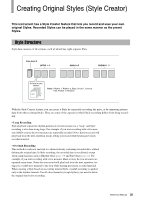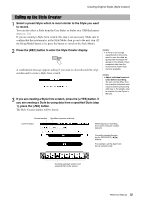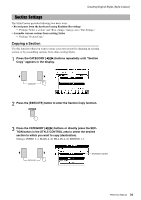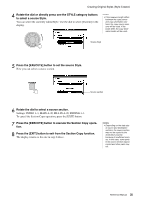Yamaha PSR-S650 Reference Manual - Page 35
Rotate the dial to select a source
 |
View all Yamaha PSR-S650 manuals
Add to My Manuals
Save this manual to your list of manuals |
Page 35 highlights
Creating Original Styles (Style Creator) 4 Rotate the dial or directly press one the STYLE category buttons to select a source Style. You can select the currently edited Style. Use the dial to select [Current] in the display. NOTE • If the measure length differs between the copy source and copy destination sections, the copy source measure will be used. If the beats differ, the copy destination beats will be used. Source Style 5 Press the [EXECUTE] button to set the source Style. Now you can select a source section. Source section 6 Rotate the dial to select a source section. Settings: INTRO 1-3, MAIN A-D, FILL IN A-D, ENDING 1-3 To cancel the Section Copy operation, press the [EXIT] button. 7 Press the [EXECUTE] button to execute the Section Copy operation. 8 Press the [EXIT] button to exit from the Section Copy function. The display returns to the one in step 2 above. NOTE • Depending on the data size of source and destination sections, the source section may not be copied to the destination properly because of insufficient memory. In this case, some parts in the source section may be copied and other parts may not. Reference Manual 35