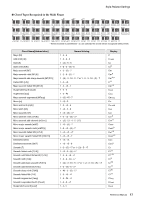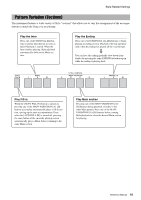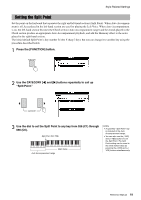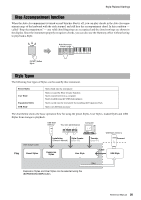Yamaha PSR-S650 Reference Manual - Page 18
Pattern Variation ( s), Play the Intro, Play Main Play the Ending, Play Fill-in
 |
View all Yamaha PSR-S650 manuals
Add to My Manuals
Save this manual to your list of manuals |
Page 18 highlights
Style-Related Settings Pattern Variation (Sections) The instrument features a wide variety of Style "sections" that allow you to vary the arrangement of the accompaniment to match the Song you are playing. Play the Intro Press one of the INTRO [I]-[III] buttons to add an introduction as soon as Style Playback is started. When the Intro finishes playing, Style playback automatically shifts to the Main section. Play the Ending Press one of the ENDING/rit. [I]-[III] buttons to begin playing an ending section. Playback will stop automatically when the ending has played all the way through. You can have the ending gradually slow down (ritardando) by pressing the same ENDING/rit.button again while the ending is playing back. Play Fill-in When the [AUTO FILL IN] button is turned on, pressing any of the MAIN VARIATION [A]-[D] buttons as you play automatically plays a fill-in section, spicing up the auto accompaniment. Even when the [AUTO FILL IN] is turned off, pressing the same button of the currently playing section automatically plays a fill-in before returning to the same Main section. Play Main section Pressing one of the MAIN VARIATION [A]- [D] buttons during playback switches to the other Main pattern. Press one of the MAIN VARIATION [A]-[D] buttons before starting Style playback to select the desired Main section for playing. Reference Manual 18