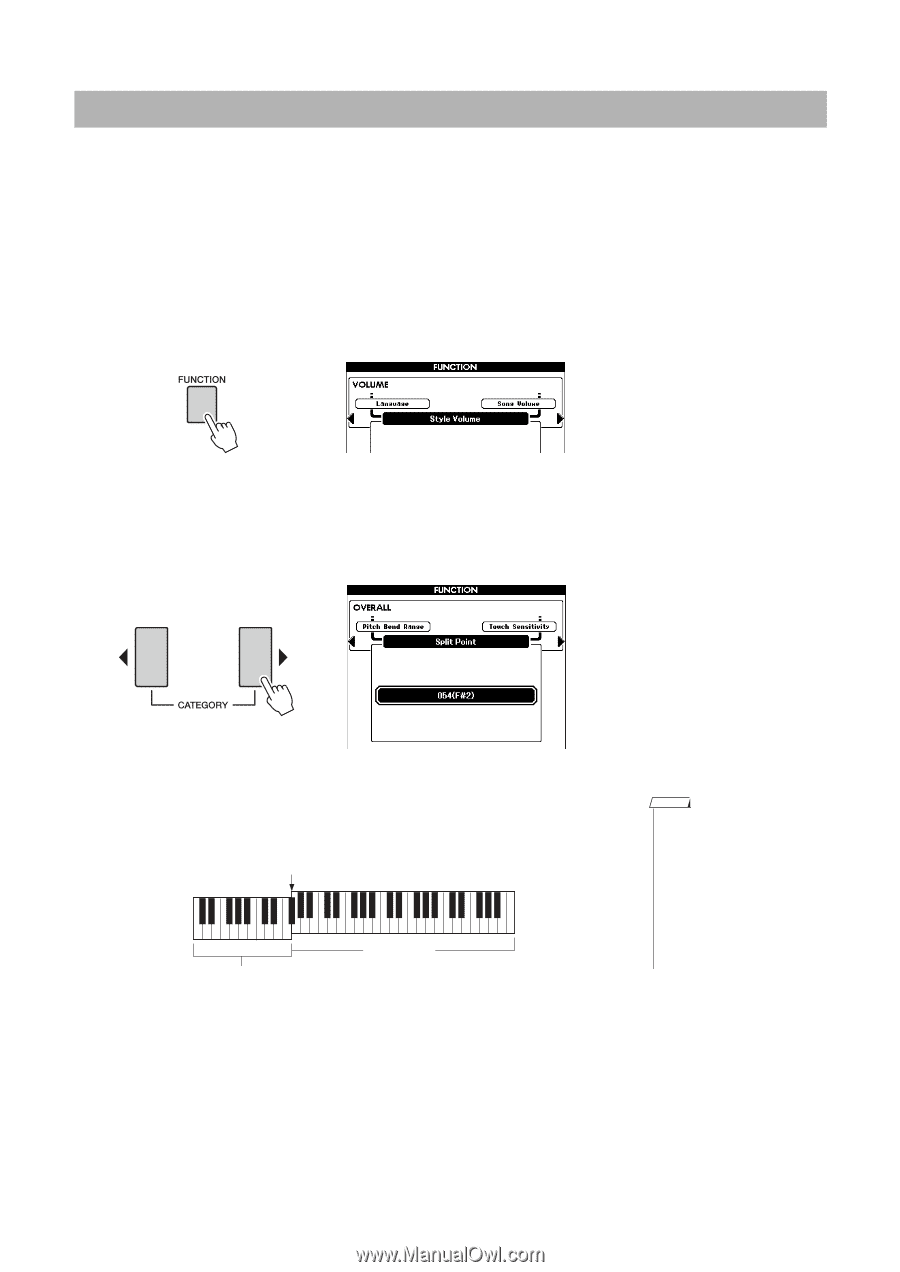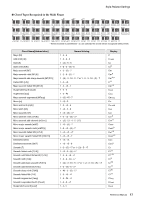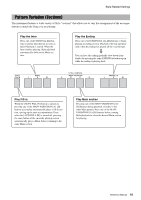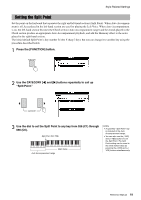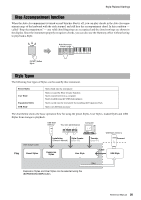Yamaha PSR-S650 Reference Manual - Page 19
Setting the Split Point, Press the [FUNCTION] button., Use the CATEGORY, buttons repeatedly to call up
 |
View all Yamaha PSR-S650 manuals
Add to My Manuals
Save this manual to your list of manuals |
Page 19 highlights
Style-Related Settings Setting the Split Point Set the point on the keyboard that separates the right and left-hand sections (Split Point). When Auto Accompaniment is off, keys played in the left-hand section are used for playing the Left Voice. When Auto Accompaniment is on, the left-hand section becomes the Chord section (Auto Accompaniment range) and the chords played in the Chord section produce an appropriate Auto Accompaniment playback, and add the Harmony effect to the notes played in the right-hand section. The initial default Split Point is key number 54 (the F sharp 2 key), but you can change it to another key using the procedure described below. 1 Press the [FUNCTION] button. 2 Use the CATEGORY [] buttons repeatedly to call up "Split Point." 3 Use the dial to set the Split Point to any key from 036 (C1) through 096 (C6). Split Point (54: F#2) Auto Accompaniment range Main Voice NOTE • A specified "Split Point" key is included in the Auto Accompaniment range. • You can also use the [-/NO] and [+/YES] buttons to set the Split Point. The Split Point setting can be reset to the initial default value by pressing the [-/NO] and [+/ YES] buttons simultaneously. Reference Manual 19