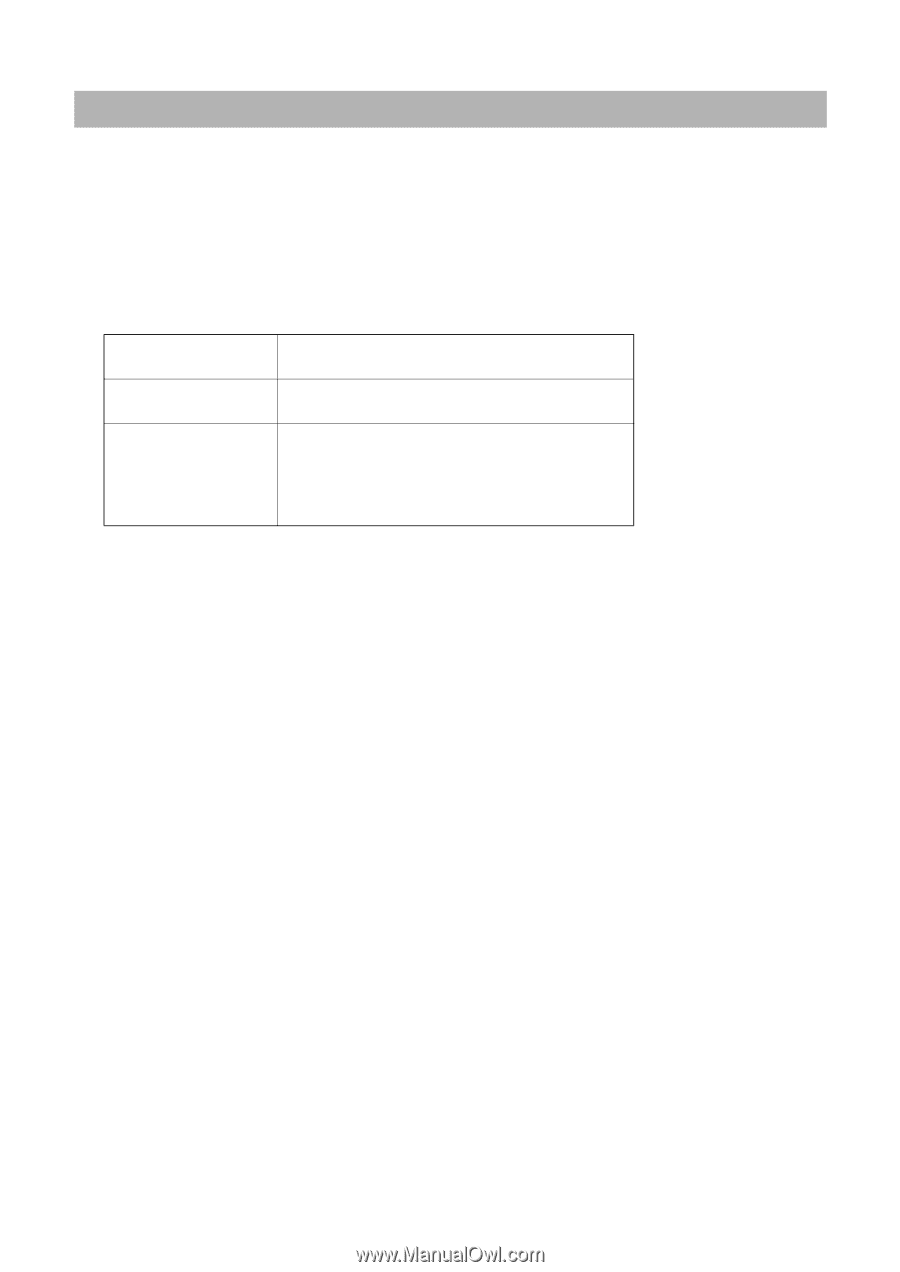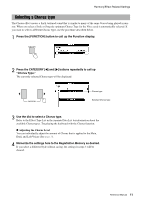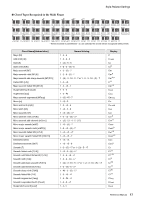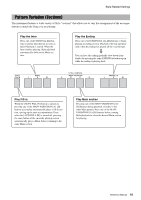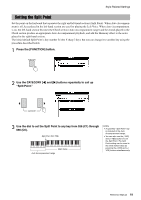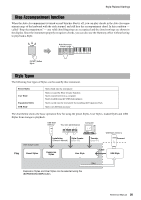Yamaha PSR-S650 Reference Manual - Page 16
Selecting Chord Fingering Type, Press and hold the [ACMP] button for longer than a second - second hand
 |
View all Yamaha PSR-S650 manuals
Add to My Manuals
Save this manual to your list of manuals |
Page 16 highlights
Style-Related Settings Selecting Chord Fingering Type When the Auto Accompaniment is turned on, you can select one of three Chord Fingering types which detect chords played with your left hand (in the auto accompaniment section of the keyboard). 1 Press and hold the [ACMP] button for longer than a second to call up the Chord Fingering type select display. 2 Use the dial to select the type. The default Fingering type is "Multi Finger." 1 Multi Finger Recognizes the various chord types which are listed on page 17. 2 FullKeyboard Detects chords in the entire key range. Chords are detected in a way similar to Multi Finger. 3 AI Fingered Basically the same as Multi Finger, with the exception that less than three notes can be played to indicate the chords (based on the previously played chord, etc.). However, Easy chords described in chapter 2 in the Owner's Manual cannot be detected in the AI Fingered mode. "AI" stands for "Artificial Intelligence." Reference Manual 16