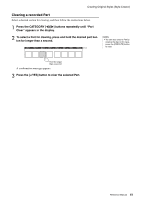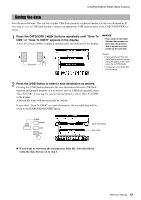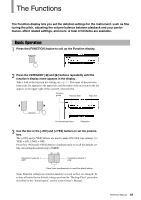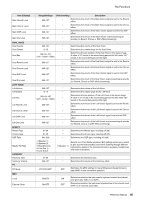Yamaha PSR-S650 Reference Manual - Page 41
Clearing a recorded Part
 |
View all Yamaha PSR-S650 manuals
Add to My Manuals
Save this manual to your list of manuals |
Page 41 highlights
Creating Original Styles (Style Creator) Clearing a recorded Part Select a desired section for clearing, and then follow the instructions below. 1 Press the CATEGORY [] buttons repeatedly until "Part Clear" appears in the display. 2 To select a Part for clearing, press and hold the desired part button for longer than a second. NOTE • You can also select a Part by rotating the dial. In this case, press the [EXECUTE] button to clear. Hold for longer than a second A confirmation message appears. 3 Press the [+/YES] button to clear the selected Part. Reference Manual 41
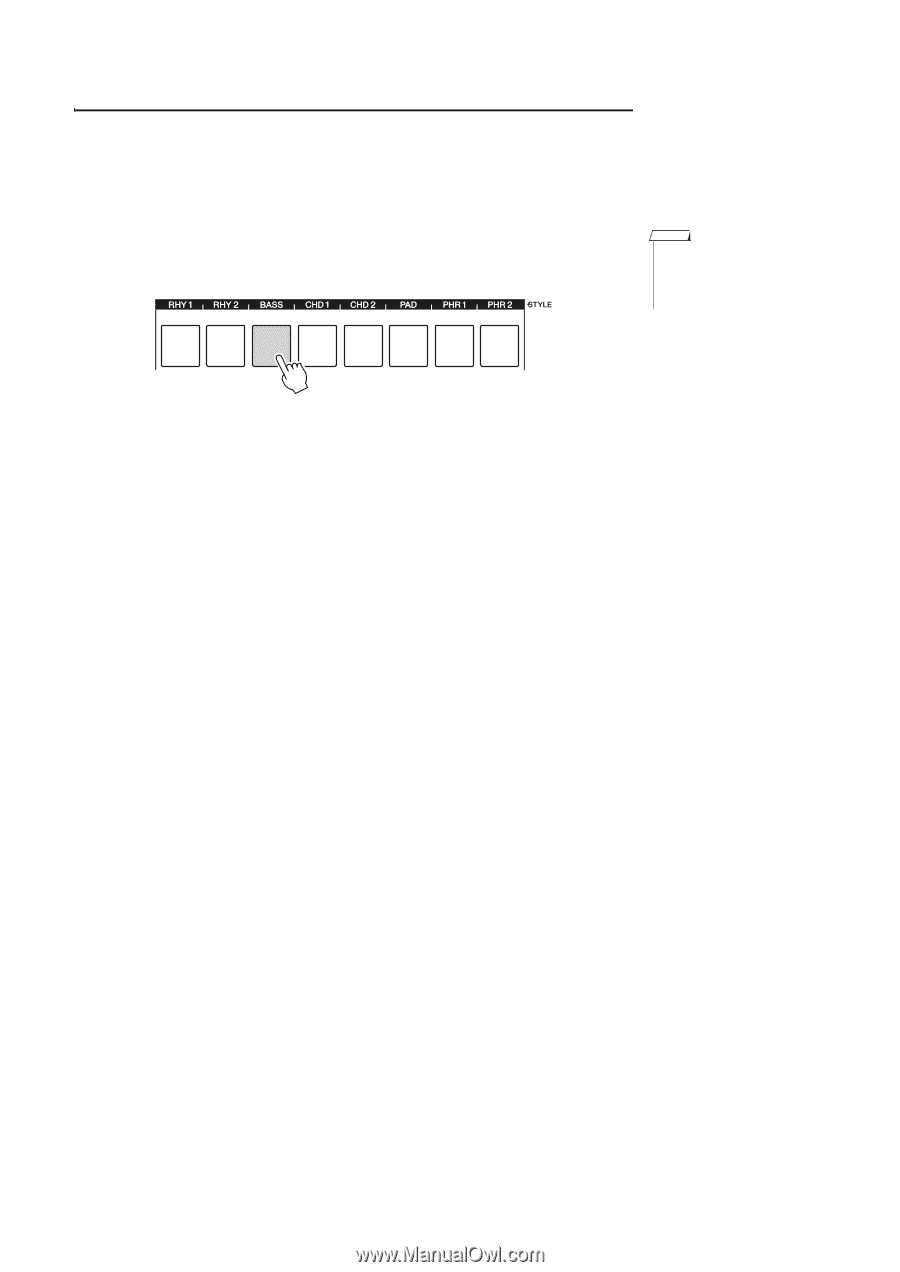
Reference Manual
41
Creating Original Styles (Style Creator)
Clearing a recorded Part
Select a desired section for clearing, and then follow the instructions below.
1
Press the CATEGORY [
<
]/[
>
] buttons repeatedly until “Part
Clear” appears in the display.
2
To select a Part for clearing, press and hold the desired part but-
ton for longer than a second.
A confirmation message appears.
3
Press the [+/YES] button to clear the selected Part.
• You can also select a Part by
rotating the dial. In this case,
press the [EXECUTE] button
to clear.
NOTE
Hold for longer
than a second