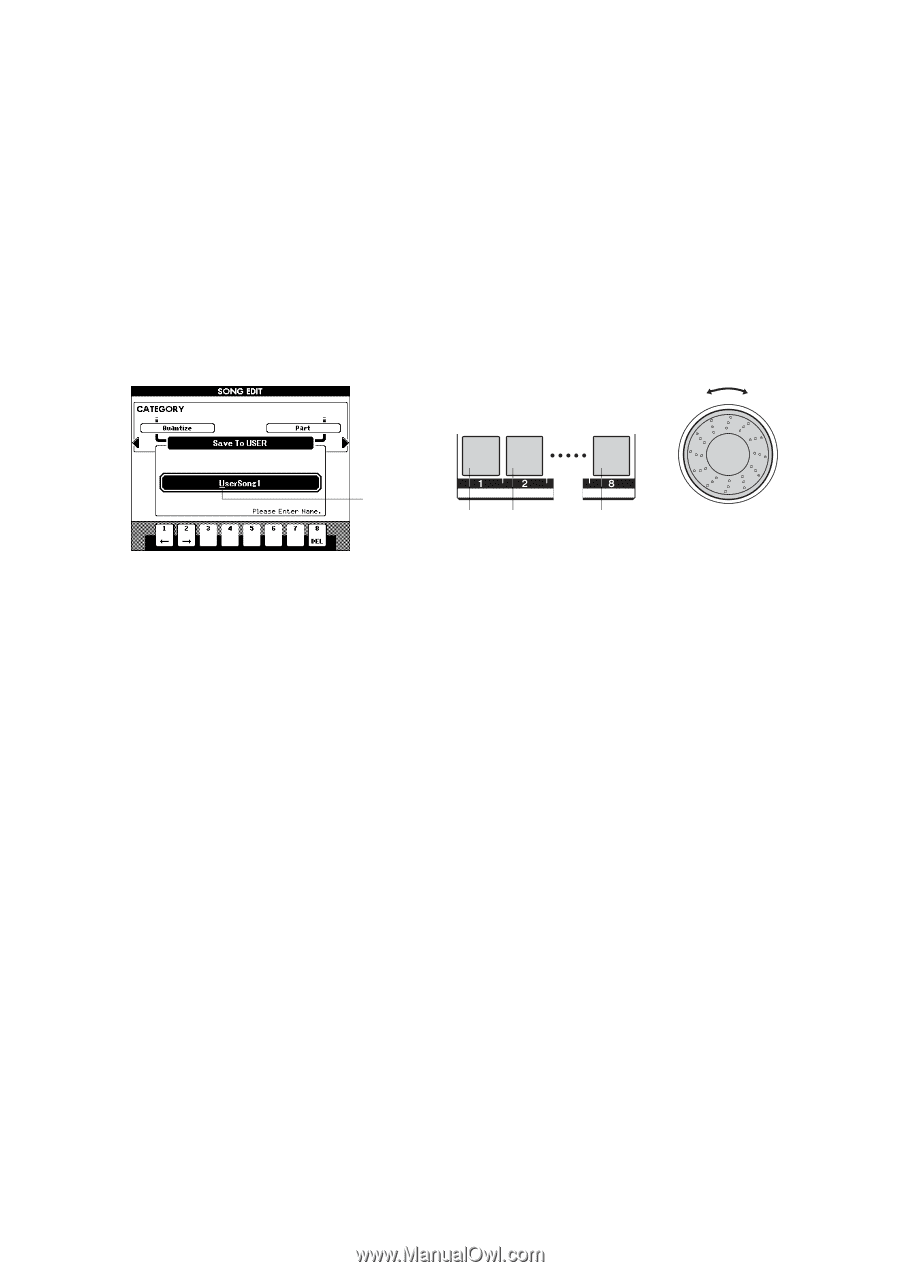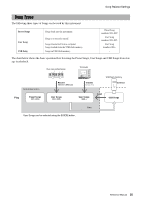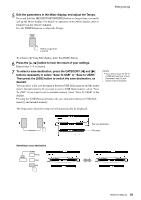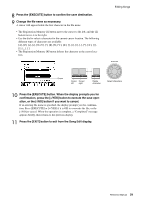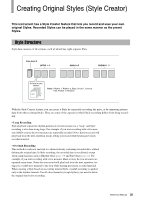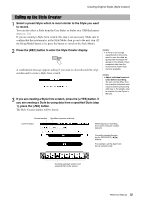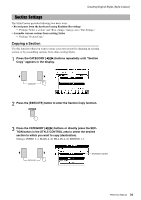Yamaha PSR-S650 Reference Manual - Page 29
Press the [EXIT] button to exit from the Song Edit display., Change the file name as necessary.
 |
View all Yamaha PSR-S650 manuals
Add to My Manuals
Save this manual to your list of manuals |
Page 29 highlights
8 Press the [EXECUTE] button to confirm the save destination. 9 Change the file name as necessary. A cursor will appear below the first character in the file name. • The Registration Memory [1] button moves the cursor to the left, and the [2] button moves it to the right. • Use the dial to select a character for the current cursor location. The following different types of characters are available: [A]-[Z], [a]-[z], [0]-[9 • The Registration Memory [8] button deletes the character at the cursor location. Editing Songs Cursor Cursor Cursor left right Delete character Select characters 10 Press the [EXECUTE] button. When the display prompts you for confirmation, press the [+/YES] button to execute the save operation, or the [-/NO] button if you want to cancel. If an existing file name is specified, the display prompts you for confirmation. Press [EXECUTE] or [+/YES] if it is OK to overwrite the file, or the [-/NO] to cancel. When the operation is complete, a "Completed" message appears briefly, then returns to the previous display. 11 Press the [EXIT] button to exit from the Song Edit display. Reference Manual 29