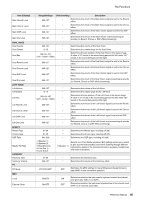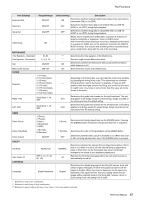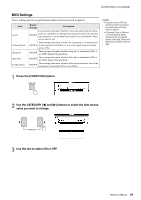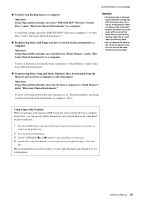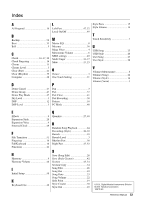Yamaha PSR-S650 Reference Manual - Page 50
Initial Setup, Press the [FUNCTION] button., Use the CATEGORY, buttons to select Initial Setup.
 |
View all Yamaha PSR-S650 manuals
Add to My Manuals
Save this manual to your list of manuals |
Page 50 highlights
Connecting to a Computer Initial Setup This function lets you send the panel setup data to an external sequencer or a computer. Before you record performance data to an external sequencer or a sequencer application running on your computer, it is a good idea to first send and record the panel setup data before the actual performance data. This makes it possible to restore the instrument panel setup and ensure that the same sound is produced upon playback. NOTE • The playback sound of the Drum Kit Voice may differ from recording sound. 1 Press the [FUNCTION] button. 2 Use the CATEGORY [] buttons to select "Initial Setup." 3 Press [+/YES] to send. Reference Manual 50
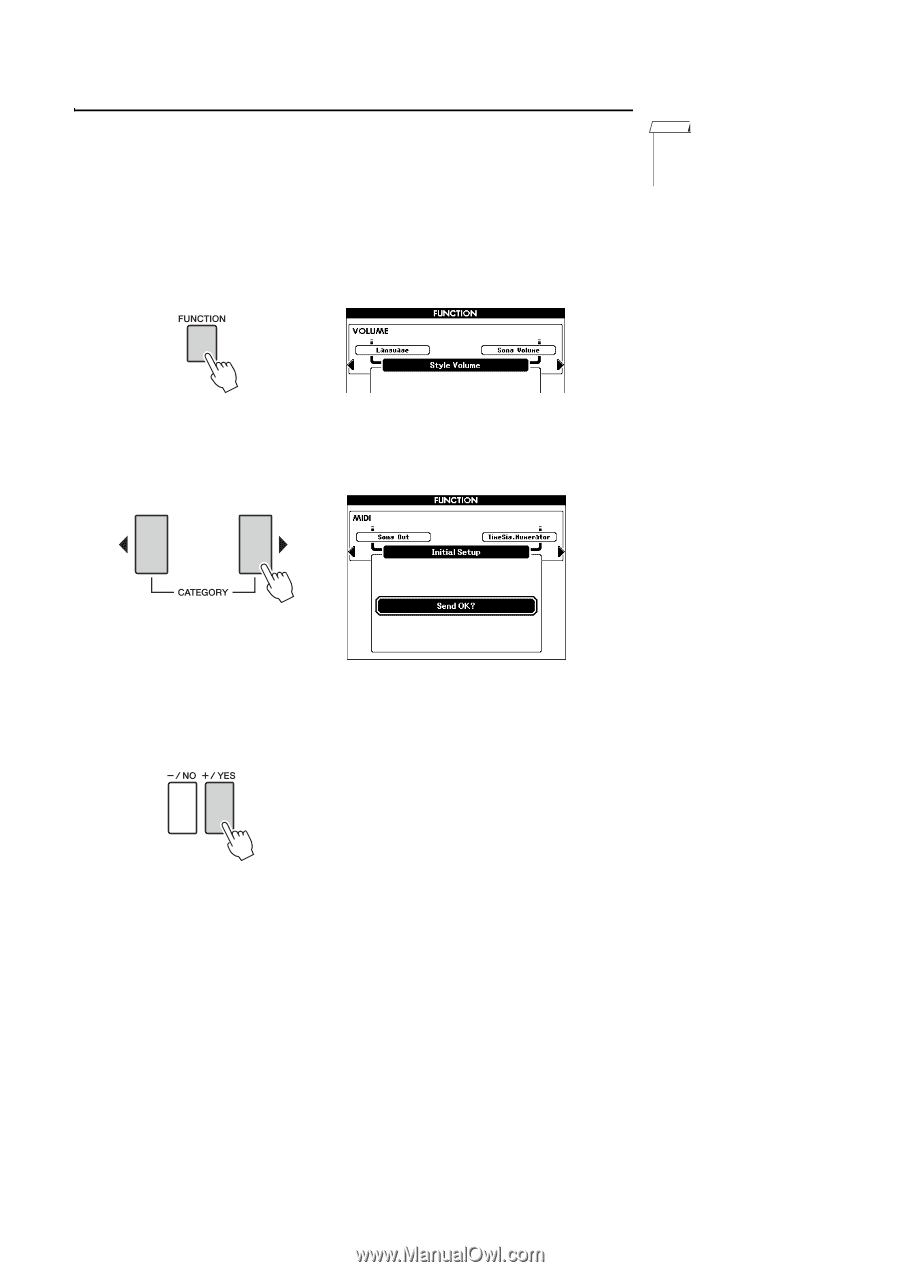
Reference Manual
50
Connecting to a Computer
Initial Setup
This function lets you send the panel setup data to an external sequencer or a com-
puter. Before you record performance data to an external sequencer or a sequencer
application running on your computer, it is a good idea to first send and record the
panel setup data before the actual performance data. This makes it possible to restore
the instrument panel setup and ensure that the same sound is produced upon play-
back.
1
Press the [FUNCTION] button.
2
Use the CATEGORY [
<
] and [
>
] buttons to select “Initial Setup.”
3
Press [+/YES] to send.
• The playback sound of the
Drum Kit Voice may differ
from recording sound.
NOTE