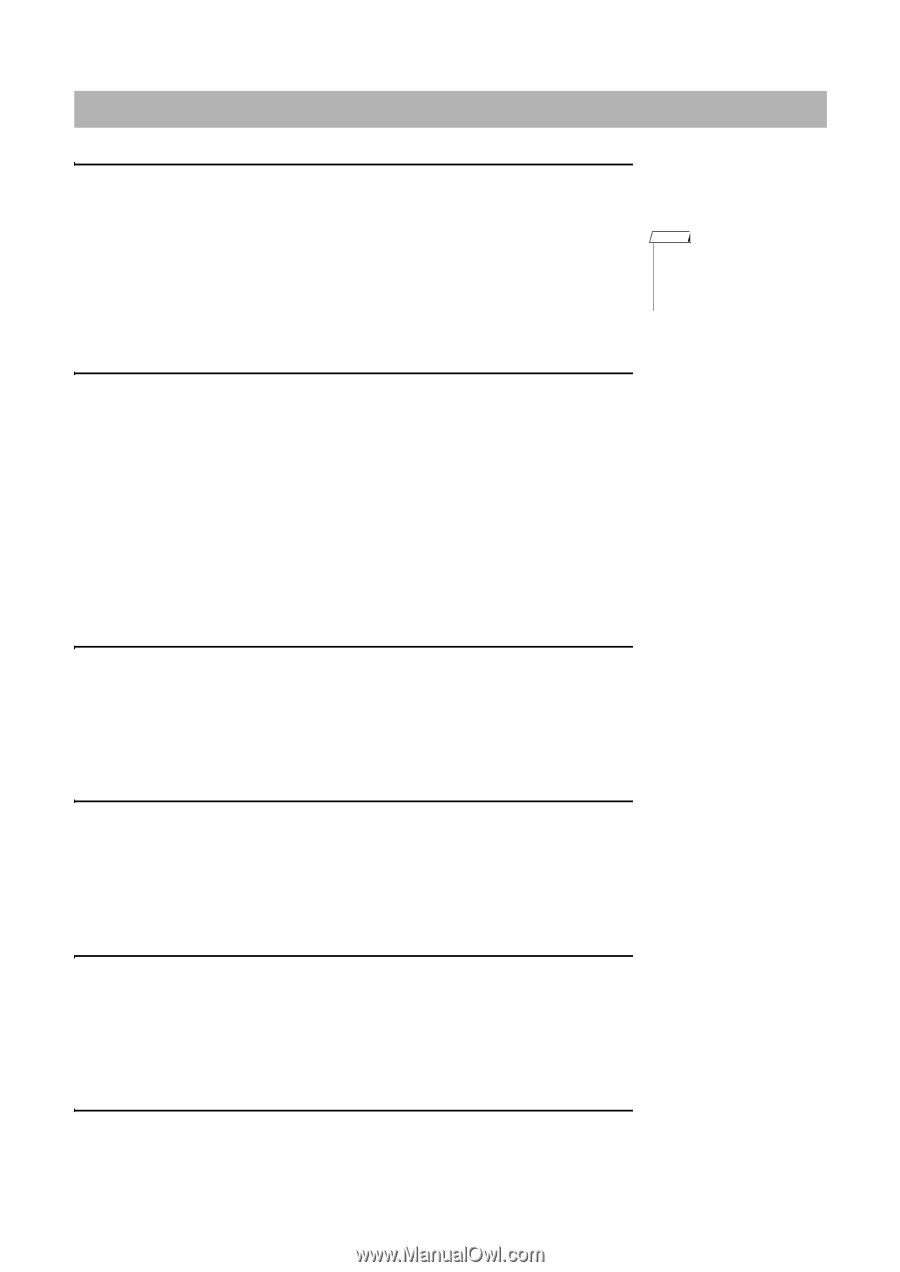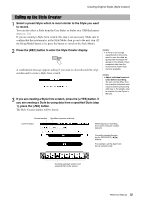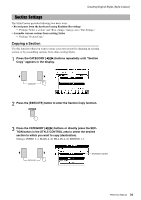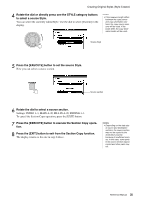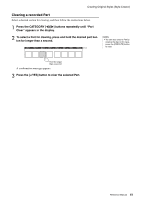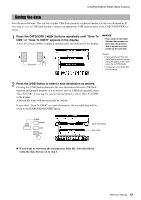Yamaha PSR-S650 Reference Manual - Page 37
Part Settings, Selecting a Recording Part, Selecting a Voice, Part Volume, Pan, Reverb Level
 |
View all Yamaha PSR-S650 manuals
Add to My Manuals
Save this manual to your list of manuals |
Page 37 highlights
Creating Original Styles (Style Creator) Part Settings Selecting a Recording Part 1 Press the CATEGORY [] buttons repeatedly until "Part" appears in the display. 2 Rotate the dial and select a recording Part. Range: RHYTHM 1-2, BASS, CHORD 1-2, PAD, PHRASE 1-2 3 Press the [EXECUTE] button to set the Part. The button corresponding to the Part to be recorded lights in red. NOTE • You can also select a part by pressing the Part button ([RHY 1]-[PHR 2]) while holding the [REC] button. Selecting a Voice 1 Press the CATEGORY [] buttons repeatedly until "Voice" appears in the display. 2 Press a desired VOICE Category button to select the Voice category. 3 Rotate the dial to select a Voice. Range: When RHY 1 is selected as the Part, all Voices can be selected. When RHY 2 is selected as the Part, drum Voices can be selected. When other Part is selected, all Voices excepting drums can be selected. Part Volume 1 Press the CATEGORY [] buttons repeatedly until "Part Volume" appears in the display. 2 Rotate the dial and set the Part Volume. Range: 0-127 Pan 1 Press the CATEGORY [] buttons repeatedly until "Pan" appears in the display. 2 Rotate the dial and set the Pan position. Range: 0-64-127 Reverb Level 1 Press the CATEGORY [] buttons repeatedly until "Reverb Level" appears in the display. 2 Rotate the dial and set the Reverb depth. Range: 0-127 Chorus Level 1 Press the CATEGORY [] buttons repeatedly until "Chorus Level" appears in the display. 2 Rotate the dial and set the Chorus depth. Range: 0-127 Reference Manual 37