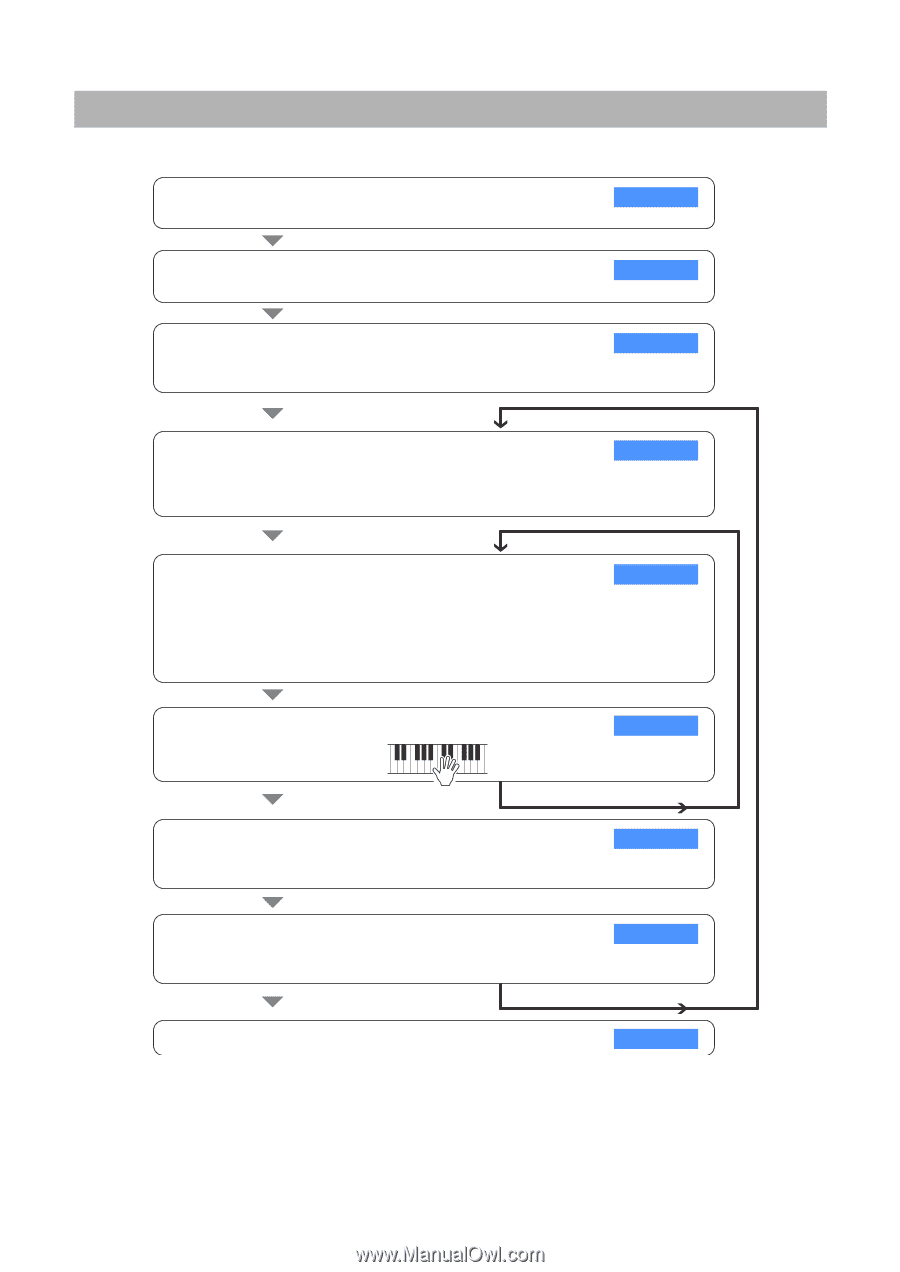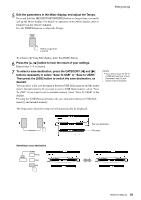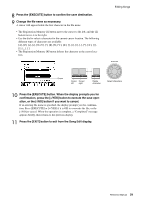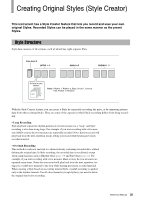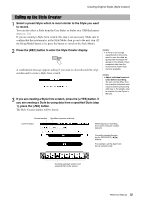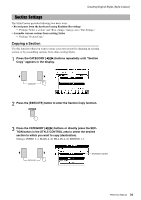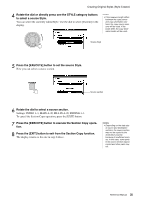Yamaha PSR-S650 Reference Manual - Page 31
Using the Style Creator
 |
View all Yamaha PSR-S650 manuals
Add to My Manuals
Save this manual to your list of manuals |
Page 31 highlights
Using the Style Creator Creating Original Styles (Style Creator) Select a preset Style which is most similar to the Style you want to record. page 32 * If you are creating a Style from scratch, this step is not necessary. Call up the Style Creator. * A confirmation message appears asking if you want to create a Style from scratch. page 32 Beat settings • Beat: 2/4, 3/4, 4/4, 5/4 * If you want to change the beat settings, you should clear all the previous data. page 33 Section settings • Section: INTRO 1-3, MAIN A-D, FILL IN A-D, ENDING 1-3. • Section Copy • Measure Length: 1-32 page 36 Part Settings • Recording Part: RHY 1-2, BASS, CHD 1-2, PAD, PHR 1-2 • Voice: Select the recording Voice. • Part Volume: Determines the Part volume. • Pan: Determines the pan position. • Reverb level • Chorus level page 37 Recording the Part • Recording start/stop • Clear the recorded drum Voice Editing • Quantize: 1/4, 1/6, 1/8, 1/12, 1/16, 1/24, 1/32 • Part clear page 38 Record another Part page 40 Saving • Save to USB flash memory • Save to internal memory Exit from the Style Creator page 42 Record another section page 43 * Press the [EXIT] button whenever you want to exit from the Style Creator (except during recording). When the saving operation of recorded data is finished, you can exit from the Style Creator. When the saving operation of recorded data is not finished, a confirmation message appears asking if you want to exit from the Style Creator without saving the data. Press the [+/YES] button to exit, or the [-/NO] button to cancel. Reference Manual 31