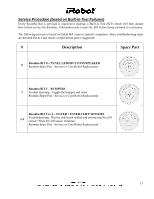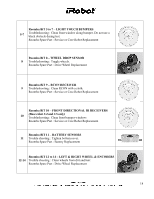iRobot Roomba 570 Service Manual - Page 22
Roomba Battery - battery reset
 |
View all iRobot Roomba 570 manuals
Add to My Manuals
Save this manual to your list of manuals |
Page 22 highlights
Roomba Battery Roomba is powered by a soft pack rechargeable NiMH (nickel metal hydride) battery made up of 12 cells. The battery can only be accessed by removing the bottom plate of the Roomba. A fully charged battery has a voltage between 15.5 and 18 V. The battery also has a thermistor and it relies on the change of resistance to measure battery temperature. Roomba will clean until the battery voltage is 12V under load after which it will stop if not already on the home base for charging. Thermistor contacts - ve contact + ve contact ƒ Normal battery charge : A normal charge (indicated by a slow pulsing CLEAN button) takes up to 3 hours. ƒ Recovery battery charge : A recovery charge is automatically detected by the robot (indicated by rapid flashing CLEAN button) and takes 16 hours and should not be disrupted. This is activated if the battery voltage is under 10.8 V. ƒ Charging/Battery reset : A robot charging system can be reset by holding down the SPOT and DOCK buttons together for 10 seconds . This will also erase all schedules. It is easiest to reset when robot is ON as the CLEAN light will go dark when the reset is complete. General Battery Maintenance Tips ƒ Keep the battery charging at all times unless in use. ƒ Occasionally reset the charging system in the Roomba. Reset Roomba's charging system by pressing down the SPOT and DOCK buttons simultaneously for 10 seconds. This can be done when the robot is ON, OFF or CHARGING. This can be done when the robot is ON, OFF or CHARGING. When ON the CLEAN button will go dark when the reset is complete. ƒ It is also recommended at times to run down the battery and then charge it fully. To deplete the battery, press DOCK and allow robot to clean without a Home Base present. The Roomba will clean until the battery runs flat. Then give the battery a full charge. 22