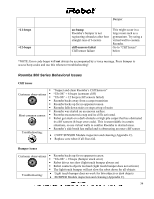iRobot Roomba 570 Service Manual - Page 38
Wireless Command Center WCC has poor range. - manual
 |
View all iRobot Roomba 570 manuals
Add to My Manuals
Save this manual to your list of manuals |
Page 38 highlights
Most common causes: • Home Base placement is not appropriate • Electrical contacts on Home Base or Robot are dirty Troubleshooting: • Make sure Light Houses are set to "Light House" mode rather than "Virtual Wall" mode. • Check for proper Home Base and Light House placement as described in the owner's manual. • If problem is not resolved, follow the steps outlined in the "Charging issues" section below. Wireless Command Center Customer observations ƒ Wireless Command Center (WCC) has poor range. Most common causes: ƒ WCC is not paired with Roomba. Troubleshooting: • Follow WCC troubleshooting guide in main document which describes 'pairing' process described in manual. 38
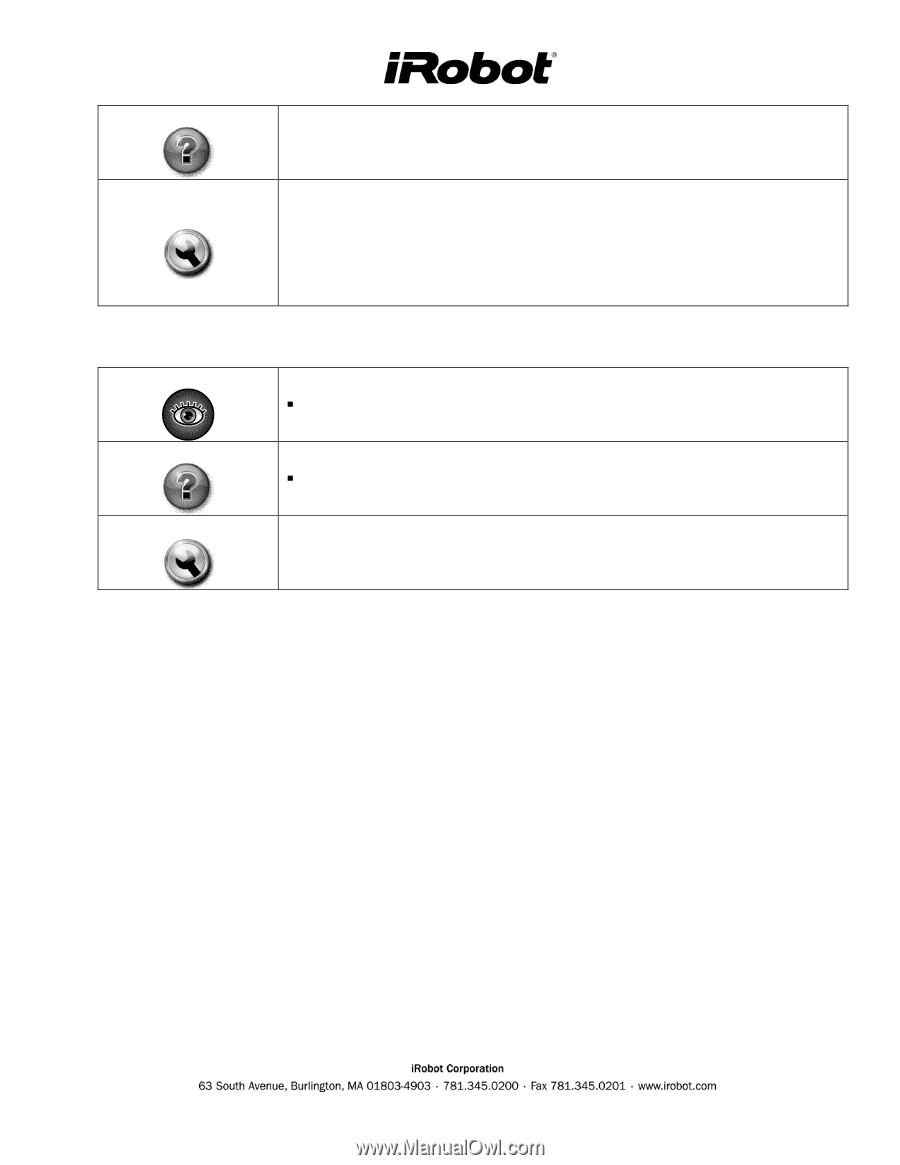
38
Most common causes:
•
Home Base placement is not appropriate
•
Electrical contacts on Home Base or Robot are dirty
Troubleshooting:
•
Make sure Light Houses are set to “Light House” mode rather than
“Virtual Wall” mode.
•
Check for proper Home Base and Light House placement as described in
the owner’s manual.
•
If problem is not resolved, follow the steps outlined in the “Charging
issues” section below.
Wireless Command Center
Customer observations
Wireless Command Center (WCC) has poor range.
Most common causes:
WCC is not paired with Roomba.
Troubleshooting:
•
Follow WCC troubleshooting guide in main document which describes
‘pairing’ process described in manual.