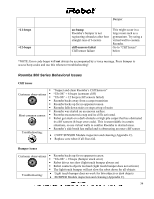iRobot Roomba 570 Service Manual - Page 39
Roomba 500 Series Charging Errors - reset
 |
View all iRobot Roomba 570 manuals
Add to My Manuals
Save this manual to your list of manuals |
Page 39 highlights
Roomba 500 Series Charging Errors CLEAN/POWER light flashes orange and blinks every 2 seconds for a number times indicated below. For charging errors that do not produce error codes, see Battery and Runtime issues. # of Robot Blinks Robot Display Not all models Robot Says What it means What to do 1 blink (when charging) 2 blinks 3 blinks 5 blinks Err2 Err3 Err5 Battery not connected. This occurs when the - Power Supply is available, but the battery thermistor is not connected. Charging Error 2 Battery overcurrent. This occurs when the current is over 1250 mA. 1. Is battery pull tab removed? 2. Remove bottom cover, remove battery and make sure there is nothing obstructing contacts. 3. Re-install battery and securely tighten all 4 bottom cover screws. (Tighten the two screws up front near the battery first.) 4. If problem persists, replace Battery. 1. Replace Robot + Power Supply. Charging Error 3 Charging Error 5 Charging FET Failed. The occurs when the FET test fails at the beginning of the charge cycle. Power Supply Failed / Overheated or Roomba lost connection on Home Base This occurs when the full charging current is below 400 mA for more than 30 minutes. 1. Replace Robot + Power Supply. 1. Hold down SPOT and DOCK for 10 seconds to reset Roomba. 2. Unplug Power Supply from wall and allow it to cool for 2 min. 3. Ensure charging is not being done in a warm environment. 4. Wipe dust off the Home Base charging contacts and the Roomba contacts (use finger or eraser to wipe). 5. Move Home Base to a hard, flat surface to ensure good contact with Roomba. 6. Replace Power Supply if problem persists. 39