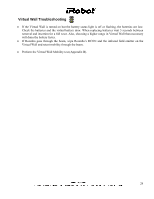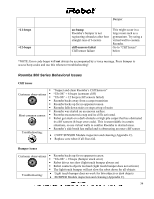iRobot Roomba 570 Service Manual - Page 30
Roomba Virtual Wall Light House
 |
View all iRobot Roomba 570 manuals
Add to My Manuals
Save this manual to your list of manuals |
Page 30 highlights
Roomba Virtual Wall Light House Light Houses help Roomba navigate around a home, helps Roomba find the Home Base, and allow Roomba to clean one room before starting the next. There is a mode selector to choose either Virtual Wall or Light House mode. In either mode, the Light House will automatically turn ON when the Roomba is on and within radiofrequency range (~15 meters). The Light House will turn OFF when Roomba is OFF or out of range. Light Houses indicate that their battery is low by flashing the power light repeatedly. Infrared Beam Emitter Infrared Avoidance /Force Field Emitter Battery LED Status Mode Selection Strength Settings o In Virtual Wall mode, a virtual 'wall' is set up and is continuously on when the robot is close by. Choosing a higher range in Virtual Wall mode will drain the battery faster. o In Light House mode, a virtual 'door' is set up between rooms which stays closed for up to 35 minutes before opening and allowing the Roomba to pass into the next room. o Light House and Robot pairing : Light Houses need to be paired up with its Roomba and this occurs every time batteries are inserted into the Light House. Pairing occurs during the first cleaning run when the Roomba and Light House get within IR distance (~0.5 m). This pairing is important so that Light Houses are not controlled by other Roombas within RF range (~15 m). o Light House Placement : Place Light Houses in the doorway between two rooms. Roomba will clean the room it starts in, navigate to the next room, and then clean the second room. When Roomba has completed cleaning, it will use the Light Houses to navigate back to the Home Base. With 2 Light Houses as shown below, Roomba will sequentially clean room 1, 2 and 3 for approximately 35 minutes each before returning to the Home Base. 30