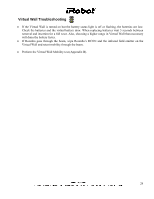iRobot Roomba 570 Service Manual - Page 26
Manual Docking, Home Base Troubleshooting - problems
 |
View all iRobot Roomba 570 manuals
Add to My Manuals
Save this manual to your list of manuals |
Page 26 highlights
Roomba needs to find the infrared signal of the Home Base in order to return so it is necessary to always keep the Home Base plugged in. The Home Base should be placed on a hard level surface and in an area where Roomba has a clear path to return to the Home Base at the end of a cleaning cycle. If Roomba is unable to dock on its first attempt, it will try again until it successfully docks. Manual Docking To manually test the ability of the Roomba to dock successfully on the Home Base: 1. Verify that the Home Base is plugged in and that the power light is on. 2. Place the Home Base in a relatively open and flat area without any obstacles. 3. Remove any Virtual Walls closer than 2.5 meters from the Home Base. 4. Place Roomba about 1.5 meters in front of the Home Base and press DOCK. Roomba should drive back to the Home Base and it may take a few attempts. 5. Once the Roomba is on the Home Base verify the two green lights on the Home Base are lit and solid. 6. If not, clean the electrical contacts under the Roomba and on the Home Base and repeat these instructions. Home Base Troubleshooting ƒ The power light and charging light on the Home Base must be on and solid green while charging. If not, check the connection and the Power Supply. Also ensure the electrical contacts are clean. [Note: If flashing replace the Home Base and test Power Supply and Roomba for charging problems] ƒ Inspect the integrity of the electrical spring contacts ƒ Wipe the top Home Base IR lens from dust ƒ Perform the Home Base Mobility test (see Appendix B). 26