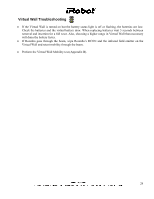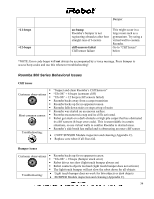iRobot Roomba 570 Service Manual - Page 29
Virtual Wall Troubleshooting - battery replacement
 |
View all iRobot Roomba 570 manuals
Add to My Manuals
Save this manual to your list of manuals |
Page 29 highlights
Virtual Wall Troubleshooting • If the Virtual Wall is turned on but the battery status light is off or flashing, the batteries are low. Check the batteries and the virtual battery door. When replacing batteries wait 5 seconds between removal and insertion for a full reset. Also, choosing a higher range in Virtual Wall than necessary will drain the battery faster. • If Roomba goes through the beam, wipe Roomba's RCON and the infrared field emitter on the Virtual Wall and retest mobility through the beam. • Perform the Virtual Wall Mobility test (Appendix B). 29

29
Virtual Wall Troubleshooting
•
If the Virtual Wall is turned on but the battery status light is off or flashing, the batteries are low.
Check the batteries and the virtual battery door. When replacing batteries wait 5 seconds between
removal and insertion for a full reset. Also, choosing a higher range in Virtual Wall than necessary
will drain the battery faster.
•
If Roomba goes through the beam, wipe Roomba’s RCON and the infrared field emitter on the
Virtual Wall and retest mobility through the beam.
•
Perform the Virtual Wall Mobility test (Appendix B).