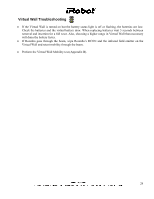iRobot Roomba 570 Service Manual - Page 28
Roomba Virtual Wall
 |
View all iRobot Roomba 570 manuals
Add to My Manuals
Save this manual to your list of manuals |
Page 28 highlights
Roomba Virtual Wall The Roomba Virtual Walls create an invisible barrier that Roomba will not cross. The Virtual Walls can be set to block an area ranging from 0 to 2.4 meters long. Light Houses turn off automatically after 2 hours. Infrared Beam Emitter Force Field Emitter (Avoid collision) Battery LED Status Power Button Strength Settings The Virtual Wall beam is triangular shaped. A small halo prevents Roomba from bumping into the Virtual Wall and a larger cone-shaped section blocks off areas of your home where you don't want Roomba to go. Top view of Virtual Wall : ~30 degrees beam spread angle 28

28
Roomba Virtual Wall
The Roomba Virtual Walls create an invisible barrier that Roomba will not cross. The Virtual Walls
can be set to block an area ranging from 0 to 2.4 meters long. Light Houses turn off automatically
after 2 hours.
The Virtual Wall beam is triangular shaped. A small halo prevents Roomba from bumping into the
Virtual Wall and a larger cone-shaped section blocks off areas of your home where you don’t want
Roomba to go.
Top view of Virtual Wall : ~30 degrees beam spread angle
Infrared Beam Emitter
Force Field Emitter
(Avoid collision)
Strength Settings
Power Button
Battery LED Status