Acer G540-E5405 Altos G540 User's Guide EN - Page 102
Server menu
 |
UPC - 750519186893
View all Acer G540-E5405 manuals
Add to My Manuals
Save this manual to your list of manuals |
Page 102 highlights
92 Server menu 4 System BIOS Parameter Description System Management Displays basic system ID information, as well as BIOS and BMC firmware versions. Press Enter to access the related submenu. Console Redirection Displays console redirection-related settings. Press Enter to access the related submenu. Event Log Configuration Displays DMI event log-related settings. Press Enter to access the related submenu.
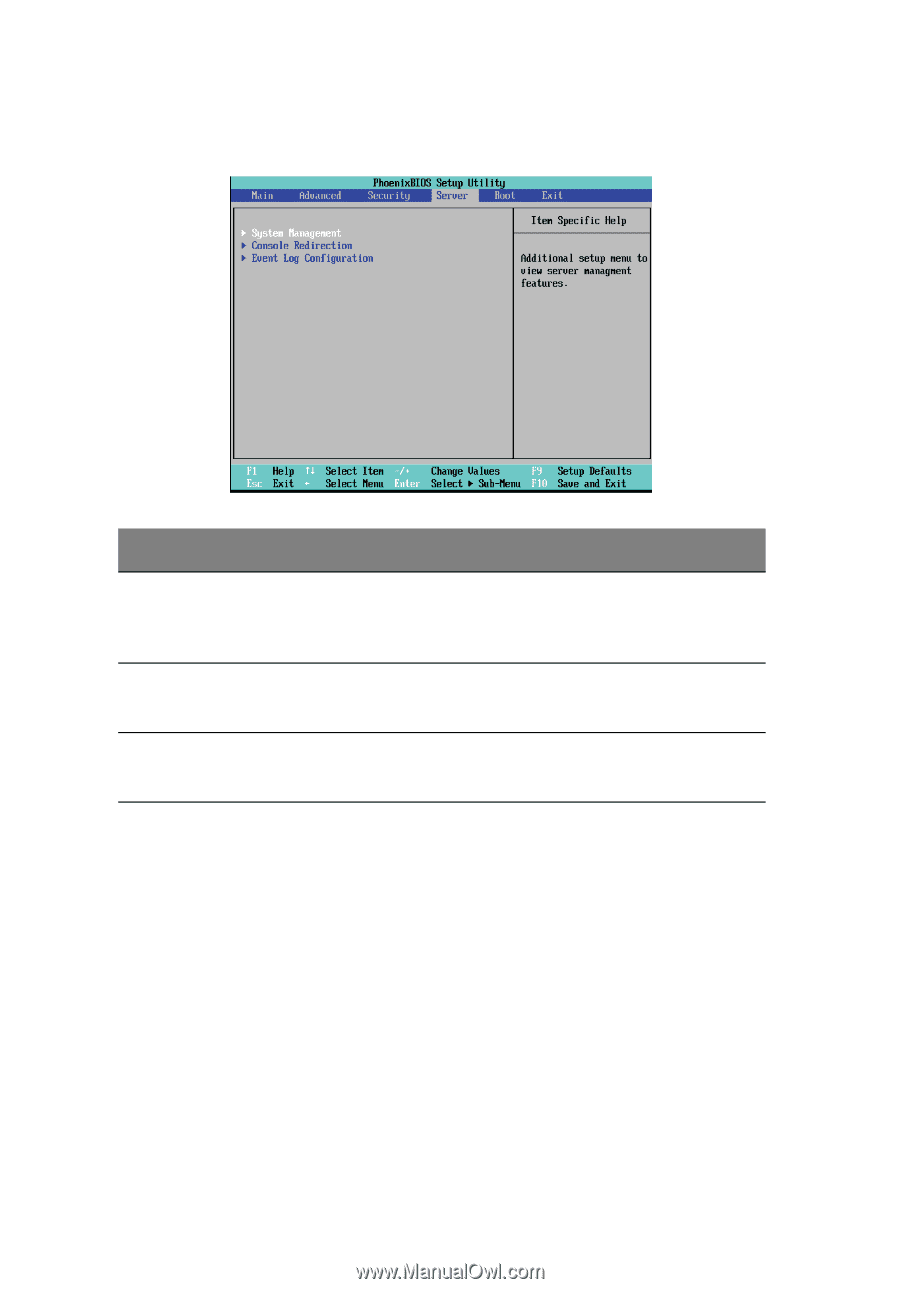
4 System BIOS
92
Server menu
Parameter
Description
System Management
Displays basic system ID information, as well as
BIOS and BMC firmware versions.
Press
Enter
to access the related submenu.
Console Redirection
Displays console redirection-related settings.
Press
Enter
to access the related submenu.
Event Log Configuration
Displays DMI event log-related settings.
Press
Enter
to access the related submenu.














