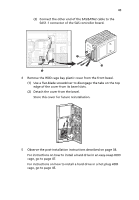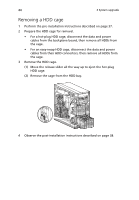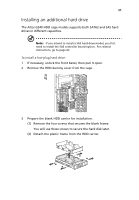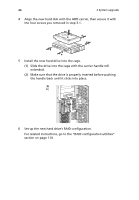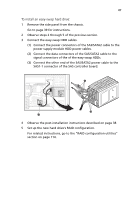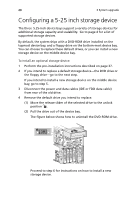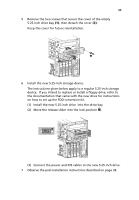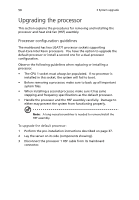Acer G540-E5405 Altos G540 User's Guide EN - Page 55
Installing an additional hard drive, To install a hot-plug hard drive
 |
UPC - 750519186893
View all Acer G540-E5405 manuals
Add to My Manuals
Save this manual to your list of manuals |
Page 55 highlights
45 Installing an additional hard drive The Altos G540 HDD cage models supports both SATA2 and SAS hard drives in different capacities. Note: If you intend to install a SAS hard drive model, you first need to install the SAS controller board option. For related instructions, go to page 62. To install a hot-plug hard drive: 1 If necessary, unlock the front bezel, then pull it open. 2 Remove the HDD dummy cover from the cage. 3 Prepare the blank HDD carrier for installation. (1) Remove the four screws that secures the blank frame. You will use these screws to secure the hard disk later. (2) Detach the plastic frame from the HDD carrier.

45
Installing an additional hard drive
The Altos G540 HDD cage models supports both SATA2 and SAS hard
drives in different capacities.
Note:
If you intend to install a SAS hard drive model, you first
need to install the SAS controller board option.
For related
instructions, go to page 62.
To install a hot-plug hard drive:
1
If necessary, unlock the front bezel, then pull it open.
2
Remove the HDD dummy cover from the cage.
3
Prepare the blank HDD carrier for installation.
(1)
Remove the four screws that secures the blank frame.
You will use these screws to secure the hard disk later.
(2)
Detach the plastic frame from the HDD carrier.