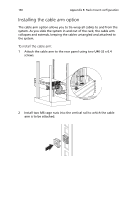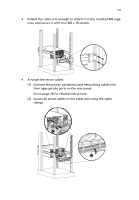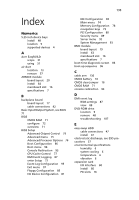Acer G540-E5405 Altos G540 User's Guide EN - Page 144
LSI Logic Config Utility, Onboard SATA RAID Configuration
 |
UPC - 750519186893
View all Acer G540-E5405 manuals
Add to My Manuals
Save this manual to your list of manuals |
Page 144 highlights
134 F floppy disk drive BIOS setting 85 location 10 mainboard connector 16 replace 49 troubleshooting 106 front bezel remove 40 view 8 front panel 9 H hard drive activity indicator, location 9 activity indicator, status 21 BIOS settings 83 install, easy-swap 47 install, hot-plug 45 RAID configuration 114 troubleshooting 107 hardware monitor 15 hardware options media storage 7 redundant modules 7 server management 7 hardware upgrade options 7 procedures 37 HDD cage bay location 10 install 41 remove 44 remove cover 43 heat sink fan cable connector, CPU1 15 cable connector, CPU2 15 install 53 remove 51 thermal grease 52 hot-plug HDD activity indicator, location 10 activity indicator, status 22 cable connections 42 install 45 I I/O port connections 28 L LAN ports location 12 network connection indicator 22 network speed indicator 22 troubleshooting 108 LED indicators front panel 21 HDD carrier 22 LAN port 22 power supply module 23 LSI Logic Config Utility 116 LSI MegaRAID SAS RAID Configuration Utility 117 M mechanical specifications chassis 6 mainboard 6 media storage specification 4 upgrade option 7 memory BIOS settings 78 configuration guidelines 55 install 58 population order 56 remove 57 troubleshooting 107 monitor port 11 N north bridge 15 O Onboard SATA RAID Configuration Utility 114 operating system configure 31 support 5 P parallel port BIOS setting 82 location 11 PCI bus slots BIOS settings 80 overview 60