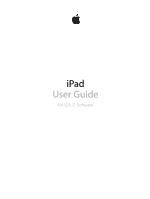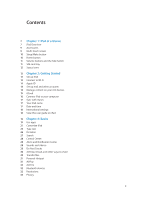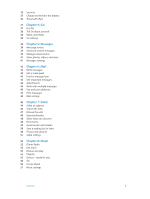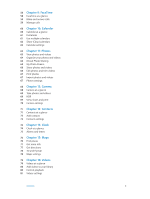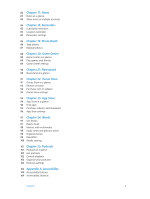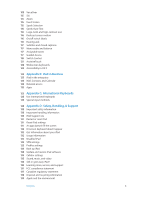Apple MC497LL/A User Guide - Page 3
Messages, Safari, Music, Keep bookmarks
 |
View all Apple MC497LL/A manuals
Add to My Manuals
Save this manual to your list of manuals |
Page 3 highlights
33 Security 35 Charge and monitor the battery 36 Travel with iPad 37 Chapter 4: Siri 37 Use Siri 38 Tell Siri about yourself 38 Make corrections 38 Siri settings 39 Chapter 5: Messages 39 iMessage service 39 Send and receive messages 40 Manage conversations 41 Share photos, videos, and more 41 Messages settings 42 Chapter 6: Mail 42 Write messages 43 Get a sneak peek 43 Finish a message later 43 See important messages 44 Attachments 44 Work with multiple messages 45 See and save addresses 45 Print messages 45 Mail settings 46 Chapter 7: Safari 46 Safari at a glance 47 Search the web 47 Browse the web 48 Keep bookmarks 48 Share what you discover 49 Fill in forms 49 Avoid clutter with Reader 50 Save a reading list for later 50 Privacy and security 51 Safari settings 52 Chapter 8: Music 52 iTunes Radio 53 Get music 53 Browse and play 55 Playlists 55 Genius-made for you 56 Siri 56 iTunes Match 57 Music settings Contents 3