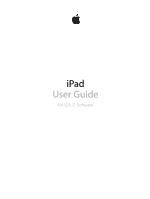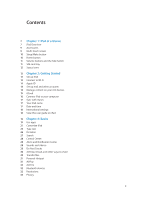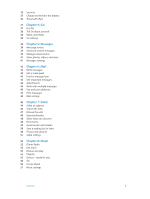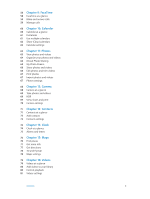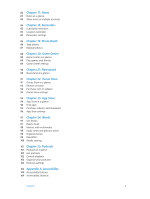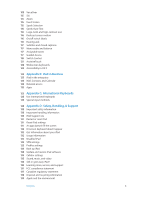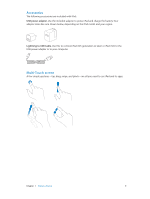Apple MC497LL/A User Guide - Page 4
FaceTime, Calendar, Photos, Camera, Contacts, Clock, Videos, My Photo Stream
 |
View all Apple MC497LL/A manuals
Add to My Manuals
Save this manual to your list of manuals |
Page 4 highlights
58 Chapter 9: FaceTime 58 FaceTime at a glance 59 Make and answer calls 59 Manage calls 60 Chapter 10: Calendar 60 Calendar at a glance 61 Invitations 61 Use multiple calendars 62 Share iCloud calendars 62 Calendar settings 63 Chapter 11: Photos 63 View photos and videos 64 Organize your photos and videos 64 iCloud Photo Sharing 65 My Photo Stream 66 Share photos and videos 66 Edit photos and trim videos 67 Print photos 67 Import photos and videos 67 Photos settings 68 Chapter 12: Camera 68 Camera at a glance 69 Take photos and videos 69 HDR 69 View, share, and print 70 Camera settings 71 Chapter 13: Contacts 71 Contacts at a glance 72 Add contacts 73 Contacts settings 74 Chapter 14: Clock 74 Clock at a glance 75 Alarms and timers 76 Chapter 15: Maps 76 Find places 77 Get more info 77 Get directions 78 3D and Flyover 78 Maps settings 79 Chapter 16: Videos 79 Videos at a glance 80 Add videos to your library 80 Control playback 81 Videos settings Contents 4