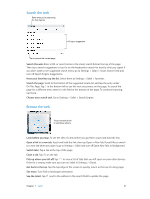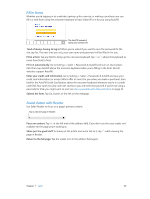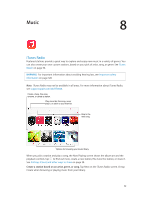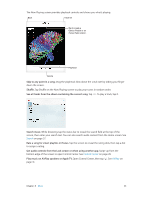Apple MC497LL/A User Guide - Page 51
Safari settings, Visit sites without making history., Watch for suspicious websites.
 |
View all Apple MC497LL/A manuals
Add to My Manuals
Save this manual to your list of manuals |
Page 51 highlights
Visit sites without making history. Tap Private while viewing your open pages or bookmarks. Sites you visit will no longer be added to History on your iPad. Watch for suspicious websites. Turn on Settings > Safari > Fraudulent Website Warning. Safari settings Go to Settings > Safari, where you can: •• Choose your search engine •• Provide AutoFill information •• Choose which favorites are displayed when you search •• Have new tabs open in the background •• Display your Favorites at the top of the page •• Block pop-ups •• Tighten privacy and security •• Clear your history, cookies, and data Chapter 7 Safari 51

Chapter
7
Safari
51
Visit sites without making history.
Tap Private while viewing your open pages or bookmarks.
Sites you visit will no longer be added to History on your iPad.
Watch for suspicious websites.
Turn on Settings > Safari > Fraudulent Website Warning.
Safari settings
Go to Settings > Safari, where you can:
•
Choose your search engine
•
Provide AutoFill information
•
Choose which favorites are displayed when you search
•
Have new tabs open in the background
•
Display your Favorites at the top of the page
•
Block pop-ups
•
Tighten privacy and security
•
Clear your history, cookies, and data