Autodesk 057A1-05A111-1001 Getting Started Guide - Page 104
Click Menu Browser
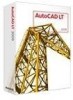 |
UPC - 606122219674
View all Autodesk 057A1-05A111-1001 manuals
Add to My Manuals
Save this manual to your list of manuals |
Page 104 highlights
Next, extend the old property line to the new one. 7 Click Menu Browser ➤ Modify ➤ Extend. 8 Click the new property line. This line is the boundary for extending the old property line. 9 Press ENTER. This action is important and easily forgotten. It separates the objects that serve as boundaries from the objects to be extended. 10 Click the old property line near the end to be extended as shown. 98 | Chapter 7 Make Modifications

98
|
Chapter 7
Make Modifications
Next, extend the old property line to the new one.
7
Click Menu Browser
➤
Modify
➤
Extend.
8
Click the new property line. This line is the boundary for extending the old property line.
9
Press ENTER. This action is important and easily forgotten. It separates the objects that serve as
boundaries from the objects to be extended.
10
Click the old property line near the end to be extended as shown.














