Autodesk 057A1-05A111-1001 Getting Started Guide - Page 4
Draw Objects, Precision Drawing, Make Modifications., Add Symbols and Hatches
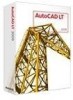 |
UPC - 606122219674
View all Autodesk 057A1-05A111-1001 manuals
Add to My Manuals
Save this manual to your list of manuals |
Page 4 highlights
Chapter 5 Draw Objects 55 Object Properties Overview 56 Draw Lines 64 Draw Circles and Arcs 67 Chapter 6 Precision Drawing 71 Set Grid and Snap Values 72 Draw with Coordinates 74 Snap to Precise Points on Objects 76 Object Snap Descriptions 78 Specify Angles and Distances 79 Chapter 7 Make Modifications 85 Select Objects to Edit 86 Erase, Extend, and Trim Objects 87 Duplicate Objects 90 Move and Rotate Objects 93 Fillet Corners 94 Use Editing Aids 109 Analyze Drawings 111 Chapter 8 Add Symbols and Hatches 115 Overview of Blocks 116 Insert Blocks 117 Overview of Hatches 119 Insert Hatches or Solid Fills 120 Chapter 9 Add Text to a Drawing 125 Create and Modify Text 126 Work with Text Styles 128 Set Text Size for the Viewport Scaling 129 Chapter 10 Add Dimensions 133 Dimensions Overview 134 Create Dimensions 135 Use Dimensioning Options 138 Create and Modify Dimension Styles 140 Modify Dimensions 142 iv | Contents













