Autodesk 057A1-05A111-1001 Getting Started Guide - Page 158
Change a Plotter Configuration, Use Plot Styles to Override Properties Optional
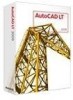 |
UPC - 606122219674
View all Autodesk 057A1-05A111-1001 manuals
Add to My Manuals
Save this manual to your list of manuals |
Page 158 highlights
Change a Plotter Configuration The Plotter Configuration Editor is used to ■ Edit the port or file output information ■ Change or add paper sizes and layouts ■ Control vector and raster graphic output ■ Calibrate your plotter ■ Set any of your plotter's custom properties To start the Plotter Configuration Editor, either double-click the PC3 file or choose Properties in the Plot dialog box. Use Plot Styles to Override Properties (Optional) A plot style is an optional method to control how each object or layer is plotted. Assigning a plot style to an object or layer overrides properties such as color and lineweight for plotting. Only the appearance of plotted objects is affected. Plot style tables collect groups of plot styles and save them in a file that you can later specify when plotting. The Plot Style Manager is a folder that contains all the available plot style tables and the Add-A-Plot Style wizard. There are two types of plot style tables: ■ Color-dependent plot style tables. An object's color determines how it is plotted. The files have the extension .ctb. You cannot assign color-dependent plot styles directly to objects. Instead, to control how an object is plotted, you change its color. For example, all red objects in a drawing can be set to plot with a 0.50 mm lineweight. ■ Named plot style tables. Plot styles are assigned directly to objects and layers. The files have the extension .stb. Using them enables each object in a drawing to be plotted differently, independent of its color. Use the Plot Style Manager to add, delete, rename, copy, and edit plot style tables. You can access the Plot Style Manager from the Files menu. 152 | Chapter 11 Create Layouts and Plots















