Autodesk 057A1-05A111-1001 Getting Started Guide - Page 146
Create and Modify Dimension Styles
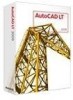 |
UPC - 606122219674
View all Autodesk 057A1-05A111-1001 manuals
Add to My Manuals
Save this manual to your list of manuals |
Page 146 highlights
Create and Modify Dimension Styles Every dimension has a dimension style associated with it. Dimension styles help you establish and enforce drafting standards. Dimension styles also make changing dimension formats and behavior easy. A dimension style defines ■ Format and position of dimension lines, extension lines, arrowheads, and center marks ■ Appearance, position, and behavior of dimension text ■ Rules governing text placement and dimension lines ■ Overall dimension scale ■ Format and precision of primary, alternate, and angular dimension units ■ Format and precision of tolerance values New dimensions use the current settings in the Dimension Style Manager dialog box. The default STANDARD style is assigned to dimensions until you set another style as current. Overrides allow for style modifications to the current dimension style. Overrides apply to all subsequent dimensions created with that style until you make a new style current. They do not permanently modify a dimension style. You can also override properties of dimensions using the Properties palette. 140 | Chapter 10 Add Dimensions















