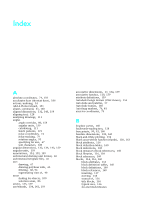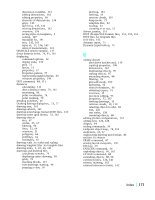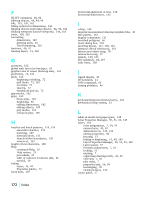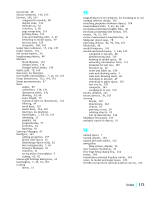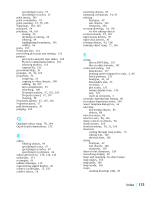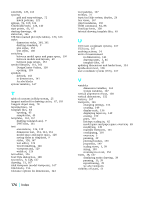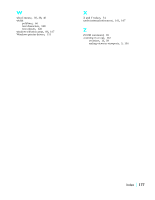Autodesk 057A1-05A111-1001 Getting Started Guide - Page 178
Layer Properties Manager, Text Formatting
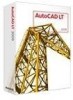 |
UPC - 606122219674
View all Autodesk 057A1-05A111-1001 manuals
Add to My Manuals
Save this manual to your list of manuals |
Page 178 highlights
F FILLET command, 68, 84 filleting objects, 68, 84, 94 fills, 119, 120, 162 fitting options for dimensions, 141 flipping objects (mirroring objects), 84, 92, 104 floating viewports (layout viewports), 146, 163 fonts, 128, 162 formatting dimensions, 140 drawing units, 46 Text Formatting, 126 fractions, 46, 47 freezing layers, 51, 162 G geometry, 162 global scale factor for linetypes, 62 graphics area of screen (drawing area), 161 grid limits, 72, 162 grids, 162 displaying or hiding, 72 grid limits, 72, 162 overview, 72 spacing, 72 turning off and on, 72 grip modes, 162 grips, 162 block grips, 118 displaying, 86 editing dimensions, 142 editing objects, 109 grip modes, 162 viewport grips, 150 H hatches and hatch patterns, 114, 119 associative hatches, 119 inserting, 120 internal points, 121 islands within boundaries, 120 sources of, 119 height of text characters, 128 Help command Help, 25 Help system, 23 procedural, 25 table of contents (Contents tab), 25 tutorial, 24 hiding layers, 51, 60 Properties palette, 57 hook lines, 139 172 | Index horizontal alignment of text, 128 horizontal dimensions, 132 I i-drop, 162 imperial measurement drawing template files, 45 Info palette, 163 inquiry commands, 111 inscribed polygons, 66 Insert dialog box, 118 inserting blocks, 117, 118, 156 instances (block references), 163 Intersection object snap, 78 intersection snap, 97 islands, 120, 163 ISO standards, 44, 119 italic fonts, 128 J jagged display, 40 JIS standards, 44 JOIN command, 66 joining polylines, 66 K keyboard shortcuts (shortcut keys), 166 keywords in Help system, 23 L labels in model and paper space, 128 Layer Properties Manager, 50, 51, 60, 149 layers, 163 color assignments, 7, 50, 59 current layer, 50, 59 dimensions on, 135, 136 editing properties, 58 freezing, 51 hiding or displaying, 51, 60, 149 Layer Properties Manager, 50, 51, 59, 149 Layers panel, 57 linetype assignments, 7, 62 locking, 51 naming, 7 organizing drawings with, 42, 50 overview, 7, 50 plot styles, 7 properties and, 56, 58 rearranging, 50 viewports layer, 156 Layers panel, 57