Autodesk 057A1-05A111-1001 Getting Started Guide - Page 169
model viewports, layout viewports
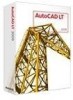 |
UPC - 606122219674
View all Autodesk 057A1-05A111-1001 manuals
Add to My Manuals
Save this manual to your list of manuals |
Page 169 highlights
Term InfoCenter instance island layer layout layout viewports limits line font line width linetype lineweight mirror mode model model viewports model space named object Definition A tool in the upper-right edge of the application window that accepts keywords to search multiple sources and locations for information at one time (for example, Help, the New Features Workshop, web locations, and specified files). See block reference. An enclosed area within a hatched area. A logical grouping of data that are like transparent acetate overlays on a drawing. You can view layers individually or in combination. (LAYER) The tabbed environment in which you create and design paper space layout viewports to be plotted. Multiple layouts can be created for each drawing. Objects that are created in paper space that display views. See also paper space. (VPORTS) See grid limits. See linetype. See lineweight. How a line or type of curve is displayed. For example, a continuous line has a different linetype than a dashed line. Also called line font. (LINETYPE) A width value that can be assigned to all graphical objects except TrueType® fonts and raster images. To create a new version of an existing object by reflecting it symmetrically with respect to a prescribed line or plane. (MIRROR) A software setting or operating state. A two- or three-dimensional representation of an object. A type of display that splits the drawing area into one or more adjacent rectangular viewing areas. See also layout viewports and viewport. (VPORTS) One of the two primary spaces in which objects reside. Typically, a geometric model is placed in a three-dimensional coordinate space called model space. A final layout of specific views and annotations of this model is placed in paper space. See also paper space. (MSPACE) Describes the various types of nongraphical information, such as styles and definitions, stored with a drawing. Named objects include linetypes, layers, dimension styles, text styles, block definitions, layouts, views, and viewport configurations. Named objects are stored in definition (symbol) tables. Glossary | 163















