Autodesk 057A1-05A111-1001 Getting Started Guide - Page 32
Introduction
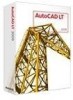 |
UPC - 606122219674
View all Autodesk 057A1-05A111-1001 manuals
Add to My Manuals
Save this manual to your list of manuals |
Page 32 highlights
10 In the left pane, click the Contents tab. The table of contents opens to the current topic. Use this method to find related topics easily. NOTE If the table of contents does not automatically open to the current topic, click the Concept tab in the right pane. 11 In the left pane, right-click any topic and then click Close All. This is a quick method for collapsing the table of contents when too many subtopics are displayed. 12 Close the Help window. 26 | Chapter 1 Introduction

26
|
Chapter 1
Introduction
10
In the left pane, click the Contents tab.
The table of contents opens to the current topic. Use this method to find related topics easily.
NOTE
If the table of contents does not automatically open to the current topic, click the Concept tab
in the right pane.
11
In the left pane, right-click any topic and then click Close All.
This is a quick method for collapsing the table of contents when too many subtopics are
displayed.
12
Close the Help window.














