Autodesk 057A1-05A111-1001 Getting Started Guide - Page 114
Match Properties, Try it: Copy the properties from one object to other objects
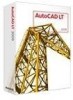 |
UPC - 606122219674
View all Autodesk 057A1-05A111-1001 manuals
Add to My Manuals
Save this manual to your list of manuals |
Page 114 highlights
Match Properties You can easily copy properties of one object to other objects. You can choose to match color, layer, linetype, linetype scale, lineweight, thickness, plot style, and in some cases dimension styles, text styles, and hatch patterns. Try it: Copy the properties from one object to other objects 1 Start a new drawing. 2 Draw several objects with different color properties. 3 Click Menu Browser ➤ Modify ➤ Match Properties. 4 Click the source object from which you want to copy properties. 5 Click the objects to which you want to copy the properties. You can use the Settings option of the command to select the properties you want to match and clear the ones you don't. 108 | Chapter 7 Make Modifications

108
|
Chapter 7
Make Modifications
Match Properties
You can easily copy properties of one object to other objects. You can choose to match color, layer,
linetype, linetype scale, lineweight, thickness, plot style, and in some cases dimension styles, text
styles, and hatch patterns.
Try it: Copy the properties from one object to other objects
1
Start a new drawing.
2
Draw several objects with different color properties.
3
Click Menu Browser
➤
Modify
➤
Match Properties.
4
Click the source object from which you want to copy properties.
5
Click the objects to which you want to copy the properties.
You can use the Settings option of the command to select the properties you want to match and clear
the ones you don’t.














