Autodesk 057A1-05A111-1001 Getting Started Guide - Page 80
Draw with Coordinates, Use Cartesian and Polar Coordinates, Draw with Absolute Cartesian Coordinates
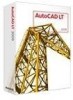 |
UPC - 606122219674
View all Autodesk 057A1-05A111-1001 manuals
Add to My Manuals
Save this manual to your list of manuals |
Page 80 highlights
Draw with Coordinates Coordinates represent locations in your drawing. When a command prompts you for a point, you can use the cursor to specify a point in the drawing area or you can enter coordinate values. Use Cartesian and Polar Coordinates In two-dimensional space, you specify points on a plane that is similar to a flat sheet of grid paper. You can enter two-dimensional coordinates as either Cartesian (X,Y) or polar (distance

74
|
Chapter 6
Precision Drawing
Draw with Coordinates
Coordinates represent locations in your drawing. When a command prompts you for a point, you
can use the cursor to specify a point in the drawing area or you can enter coordinate values.
Use Cartesian and Polar Coordinates
In two-dimensional space, you specify points on a plane that is similar to a flat sheet of grid paper.
You can enter two-dimensional coordinates as either
Cartesian (X,Y)
or
polar (distance<angle)
coordinates.
■
Cartesian coordinates
are measured from two perpendicular lines, the
X
axis and the
Y
axis. The
X
value specifies horizontal distance, and the
Y
value specifies vertical distance. For example, the
coordinates 5,3 represent a point 5 units along the
X
axis and 3 units along the
Y
axis. The
origin
(0,0) indicates where the two axes intersect.
■
Polar coordinates
use a distance and an angle to locate a point. For example, the coordinates
5<30 specifies a point that is a distance of 5 units from the origin and at a 30 degree angle from
the
X
axis.
You can use
absolute
or
relative
values with each method. Absolute coordinate values are based on
the origin. Relative coordinate values are based on the last point entered.
Draw with Absolute Cartesian Coordinates
Use absolute Cartesian coordinates when you know the precise
X
and
Y
values of the location of the
point. For example, the line in the illustration begins at an
X
value of –2 and a
Y
value of 1 and ends
at 3,4. The entries on the command line were as follows:
Command:
line
Specify first point:
#
–2,1
Specify next point or [Undo]
:
#
3,4
Entering the # identifies the coordinates as absolute coordinates.
Y
X
–X
-Y
0,0
-2,1
3,4














