Autodesk 057A1-05A111-1001 Getting Started Guide - Page 67
Use Linetypes, Try it: Load a linetype and make it current
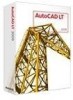 |
UPC - 606122219674
View all Autodesk 057A1-05A111-1001 manuals
Add to My Manuals
Save this manual to your list of manuals |
Page 67 highlights
Use Linetypes You can associate a single linetype with all of the objects drawn on the same layer or you can assign linetypes individually to objects. CONTINUOUS HIDDEN CENTER PHANTOM To use a linetype, you must first load it into your drawing using the Linetype Manager. Try it: Load a linetype and make it current 1 Click Menu Browser ➤ File ➤ New, and select a drawing template file. 2 Click Menu Browser ➤ Format ➤ Linetype. 3 In the Linetype Manager, click Load. 4 In the Load or Reload Linetypes dialog box, scroll down the list of linetypes and click HIDDENX2. Click OK. 5 Click Show Details. Several linetype scaling options are displayed. Notice the Use Paper Space Units for Scaling option. You check this option if you want linetypes automatically scaled in layout viewports. 6 Click the HIDDENX2 linetype and click Current. Click OK. Object Properties Overview | 61















