Autodesk 057A1-05A111-1001 Getting Started Guide - Page 62
Object Properties Overview, Assign Object Properties
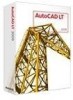 |
UPC - 606122219674
View all Autodesk 057A1-05A111-1001 manuals
Add to My Manuals
Save this manual to your list of manuals |
Page 62 highlights
Object Properties Overview All objects that you create have properties. Object properties are settings that control the appearance and geometric characteristics of an object. The general properties that are common to all objects are listed below. All other object properties are specific to the type of object. Color Layer Linetype Linetype scale Plot style Thickness Hyperlink Lineweight Assign Object Properties Typically, you assign object properties using one of the following strategies: ■ By layer. Properties are assigned to a layer. Objects that are drawn on that layer automatically use those properties. ■ Individual properties. Properties are assigned to objects individually, regardless of the layer that they are drawn on. click to change a property click the icon to expand or collapse a category of properties Right-click to set palette behavior options 56 | Chapter 5 Draw Objects















