Autodesk 057A1-05A111-1001 Getting Started Guide - Page 105
Erase the old property lines to open the long, narrow lot., Press ENTER to end the command.
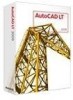 |
UPC - 606122219674
View all Autodesk 057A1-05A111-1001 manuals
Add to My Manuals
Save this manual to your list of manuals |
Page 105 highlights
11 Press ENTER to end the command. 12 Use the same method to extend the other property line to the lower border. 13 Erase the old property lines to open the long, narrow lot. Fillet Corners | 99

Fillet Corners
|
99
11
Press ENTER to end the command.
12
Use the same method to extend the other property line to the lower border.
13
Erase the old property lines to open the long, narrow lot.














