Autodesk 057A1-05A111-1001 Getting Started Guide - Page 70
Draw Lines, Create Parallel Lines, Draw Polylines and Polygons
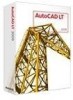 |
UPC - 606122219674
View all Autodesk 057A1-05A111-1001 manuals
Add to My Manuals
Save this manual to your list of manuals |
Page 70 highlights
Draw Lines The line is the most basic object that you will use. A line can be one segment or a series of successive segments, but each segment is a separate line object. If you need to draw a series of line segments as a single object, such as in a contour map, you create a polyline object instead. Create Parallel Lines An offset line is an exact replica of a line that is drawn at a specified distance from the original line. You can use the OFFSET command to create parallel lines as well as concentric circles and parallel curves. offset lines offset arcs Offsetting objects is a very efficient construction method. Try it: Offset a line to create parallel lines 1 Draw a line. 2 Click Menu Browser ➤ Modify ➤ Offset. 3 At the offset distance prompt, enter 10. 4 Click the line that you want to offset. 5 Click on one side of the line. 6 Press ENTER to end the command. Draw Polylines and Polygons A polyline is a connected sequence of line or arc segments created as a single object. Use polylines for creating objects such as ■ Traces on printed circuit boards ■ Borders ■ Contour lines, roads, and rivers in maps ■ Segments with fixed or tapered widths Polygons are closed polylines with equal-length sides and angles. The Polygon command is the simplest method for creating equilateral triangles, squares, pentagons, hexagons, and so on. 64 | Chapter 5 Draw Objects















