Autodesk 057A1-05A111-1001 Getting Started Guide - Page 28
Why You Should Use this Guide, Tutorials and Command Access
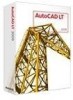 |
UPC - 606122219674
View all Autodesk 057A1-05A111-1001 manuals
Add to My Manuals
Save this manual to your list of manuals |
Page 28 highlights
Why You Should Use this Guide This Getting Started guide provides an introduction to the most commonly used features of both AutoCAD and AutoCAD LT. Use it to learn the basic features so you can begin working quickly. Because you are provided with a rich set of features, there are often many ways of accomplishing a task. This guide focuses on the following: ■ What do you need to know to get started? ■ What is the recommended method for using the features presented? After you become more familiar with the features, you will find your own ways of working efficiently based on the type of work that you do. Tutorials and Command Access There are severals ways you can access commands in AutoCAD and AutoCAD LT. They can be accessed through the command line, the ribbon, toolbars, palettes, and the Menu Browser. Because the ribbon might have been customized, and some commands are not accessible from the ribbon, the tutorials in this guide usually direct you to access commands through the Menu Browser. Menu Browser 22 | Chapter 1 Introduction















