Autodesk 057A1-05A111-1001 Getting Started Guide - Page 118
Help system, To get started, ERASE, EXTEND, TRIM, COPY, COPYCLIP, COPYMODE, PASTECLIP, OFFSET, MIRROR
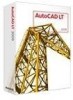 |
UPC - 606122219674
View all Autodesk 057A1-05A111-1001 manuals
Add to My Manuals
Save this manual to your list of manuals |
Page 118 highlights
To get started Action Match properties Menu Browser Modify ➤ Match Properties Icon Create revision clouds Draw ➤ Revision Cloud Extract information from objects Help system Tools ➤ Inquiry ➤ Distance ERASE, EXTEND, TRIM, COPY, COPYCLIP, COPYMODE, PASTECLIP, OFFSET, MIRROR, MOVE, ROTATE, UNITS, FILLET, PROPERTIES, MATCHPROP, OPTIONS, REVCLOUD, DIST Review and Recall 1 What is the difference between a crossing selection and a window selection? 2 What is the fastest way to create several parallel lines? 3 What is the easiest way to create an arc that is tangent to two other objects? 4 When creating or modifying an object, what do you do to display the object snap menu? 5 What is an easy way to find the distance between two points in a drawing? 112 | Chapter 7 Make Modifications















