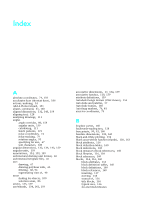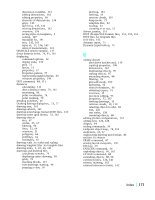Autodesk 057A1-05A111-1001 Getting Started Guide - Page 172
symbol table, object snap mode
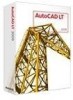 |
UPC - 606122219674
View all Autodesk 057A1-05A111-1001 manuals
Add to My Manuals
Save this manual to your list of manuals |
Page 172 highlights
Term running object snap scale selection set shortcut keys shortcut menu snap snap angle snap grid snap mode spline status bar STB file symbol symbol library symbol table Definition Setting an Object Snap mode so it continues for subsequent selections. See also Object Snap mode and object snap override. (OSNAP) 1. The size of an object compared with other objects. 2. The display size of the components of noncontinuous linetypes and hatches. 3. The apparent size of objects in a view with respect to a drawing sheet. (SCALE, HPSCALE, LTSCALE, CELTSCALE, ZOOM) One or more selected objects that a command can act upon at the same time. Keys and key combinations that start commands; for example, CTRL + S saves a file. The function keys (F1, F2, and so on) are also shortcut keys. Also known as accelerator keys. The menu displayed at your cursor location when you right-click your pointing device. The shortcut menu and the options it provides depend on the pointer location and other conditions, such as whether an object is selected or a command is in progress. See snap angle, snap grid, snap resolution, and PolarSnap. The invisible grid that locks the pointer into alignment with the grid points according to the spacing set by Snap. Snap grid does not necessarily correspond to the visible grid, which is controlled separately by GRID. (SNAP) The invisible grid that locks the pointer into alignment with the grid points according to the spacing set by Snap. Snap grid does not necessarily correspond to the visible grid, which is controlled separately by GRID. (SNAP) A mode for locking a pointing device into alignment with an invisible rectangular grid. When Snap mode is on, the screen crosshairs and all input coordinates are snapped to the nearest point on the grid. The snap resolution defines the spacing of this grid. See also object snap mode. (SNAP) See B-spline curve and NURBS. The area at the bottom of the application window that contains buttons controlling the mode of operation of the program and displays the coordinates of the cursor location in the drawing area. For plot style table file. Contains plot styles and their characteristics. A representation of an item commonly used in drawings. See block. A collection of block definitions stored in a single drawing file. See also block library. See definition table and block definition table. 166 | Glossary