Autodesk 057A1-05A111-1001 Getting Started Guide - Page 73
Draw Circles and Arcs, Draw Circles, Draw Arcs
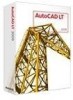 |
UPC - 606122219674
View all Autodesk 057A1-05A111-1001 manuals
Add to My Manuals
Save this manual to your list of manuals |
Page 73 highlights
Draw Circles and Arcs You can create a variety of curved objects, including circles and arcs. Draw Circles To create circles, use one of the following methods: ■ Specify the center and radius (default method). ■ Specify the center and diameter. ■ Define the circumference of the circle with two or three points. ■ Create the circle tangent to two existing objects. ■ Create the circle tangent to two objects and specify a radius. center radius radius 3 1 21 2 tangent objects Center, radius Two points defining diameter Three points defining Tangent, tangent, circumference radius Draw Arcs To create arcs, you can specify various combinations of center, endpoint, start point, radius, angle, chord length, and direction values. The following examples illustrate three ways to specify two points and an included angle. included angle 2 1 Start, center, angle 1 2 Center, start, angle 1 2 Start, end, angle Draw Circles and Arcs | 67















