Autodesk 057A1-05A111-1001 Getting Started Guide - Page 40
Undo or Redo Commands, Review and Recall
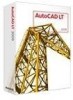 |
UPC - 606122219674
View all Autodesk 057A1-05A111-1001 manuals
Add to My Manuals
Save this manual to your list of manuals |
Page 40 highlights
Undo or Redo Commands Occasionally you will need to undo some of your work. Two Standard toolbar buttons reverse mistakes in your drawings. Undo Redo ■ Undo. You can backtrack previous actions. For example, click Undo to delete an object that you just created. ■ Redo. You can reinstate the actions that you backtracked with Undo. For example, click Redo to restore the object that you just undid. To get started Action End a command Repeat a command Cancel a command Undo the previous command Help system OPTIONS, U, UNDO, REDO Shortcut Menu Right-click ➤ Enter Right-click ➤ Repeat Right-click ➤ Cancel Right-click ➤ Undo Keyboard ENTER or SPACEBAR ENTER or SPACEBAR ESC U and press ENTER Review and Recall 1 What are three ways that you can start a command? 2 What other key can you use to end or repeat a command in addition to ENTER? 3 What should you do to cancel a command? 34 | Chapter 2 Work with Commands















