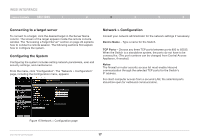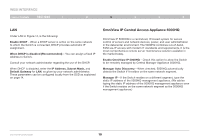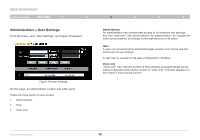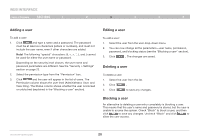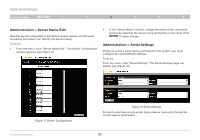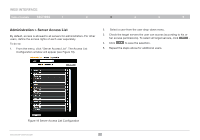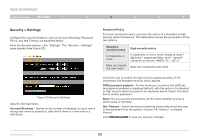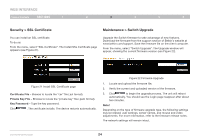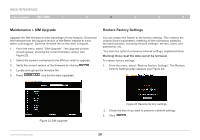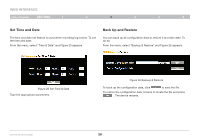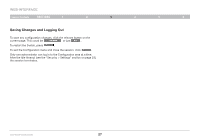Belkin F1DP216G User Manual - Page 25
Administration > Server Access List
 |
View all Belkin F1DP216G manuals
Add to My Manuals
Save this manual to your list of manuals |
Page 25 highlights
WEB INTERFACE Table of Contents sections 1 2 3 4 5 6 Administration > Server Access List By default, access is allowed to all servers for administrators. For other users, define the access rights of each user separately. To do so: 1. From the menu, click "Server Access List". The Access List Configuration window will appear (see Figure 19). 2. Select a user from the user drop-down menu. 3. Check the target servers the user can access (according to his or her access permissions). To select all target servers, click . 4. Click to save the selection. 5. Repeat the steps above for additional users. Figure 19 Server Access List Configuration OmniViewIP 5216K/5232K 22
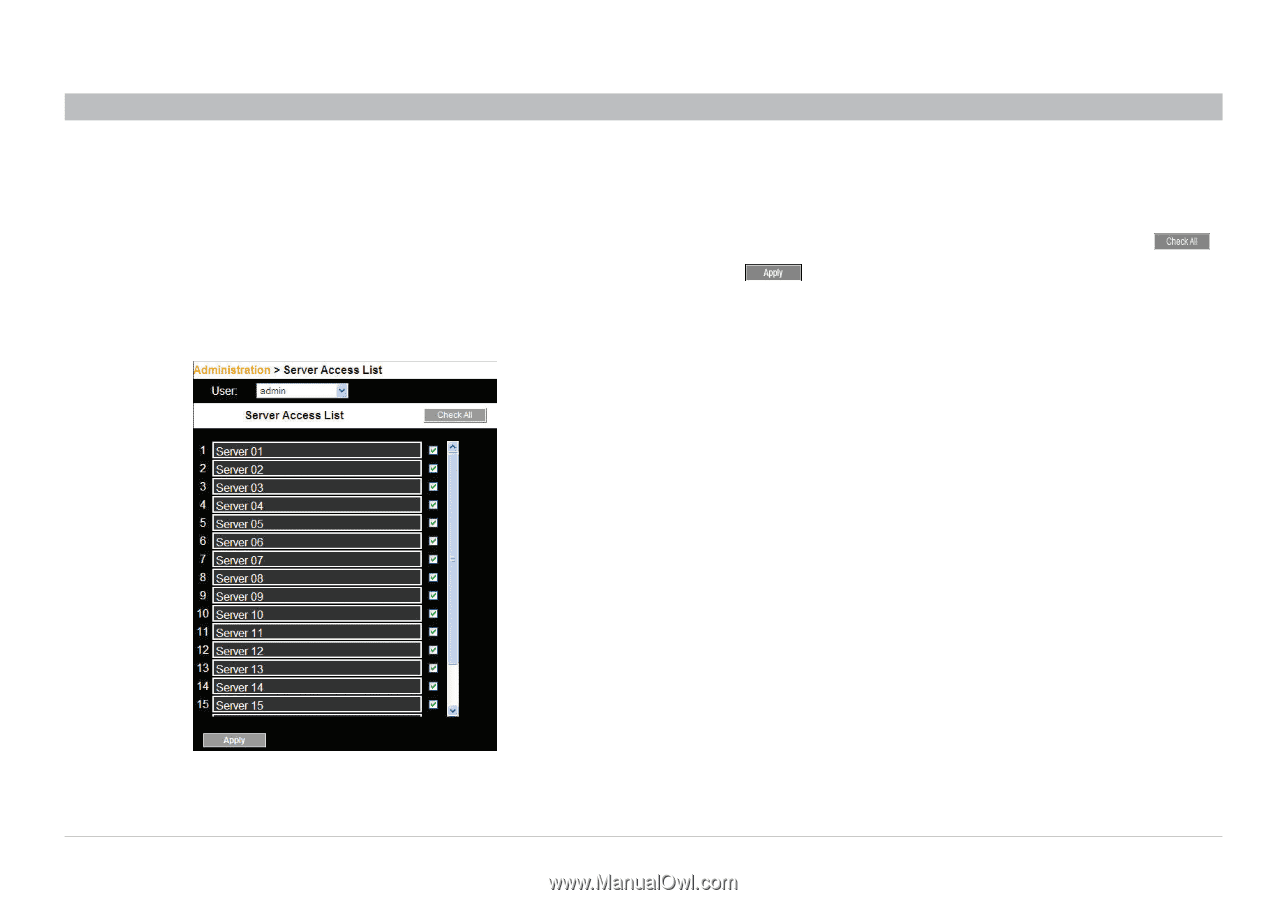
22
OmniViewIP 5216K/5232K
SECTIONS
Table of Contents
1
2
4
5
6
3
WEB INTERFACE
Administration > Server Access List
By default, access is allowed to all servers for administrators. For other
users, define the access rights of each user separately.
To do so:
1.
From the menu, click “Server Access List”. The Access List
Configuration window will appear (see Figure 19).
2.
Select a user from the user drop-down menu.
3.
Check the target servers the user can access (according to his or
her access permissions). To select all target servers, click
.
4.
Click
to save the selection.
5.
Repeat the steps above for additional users.
Figure 19 Server Access List Configuration